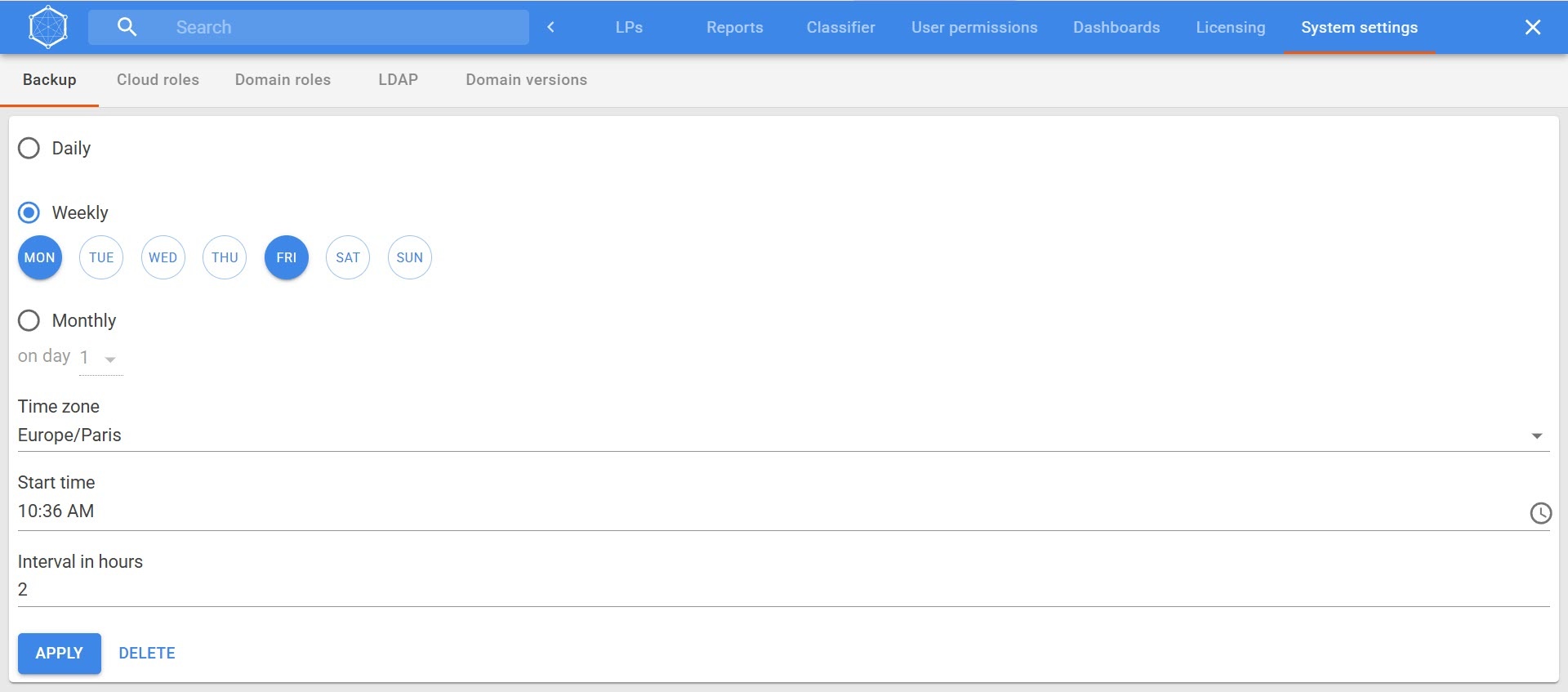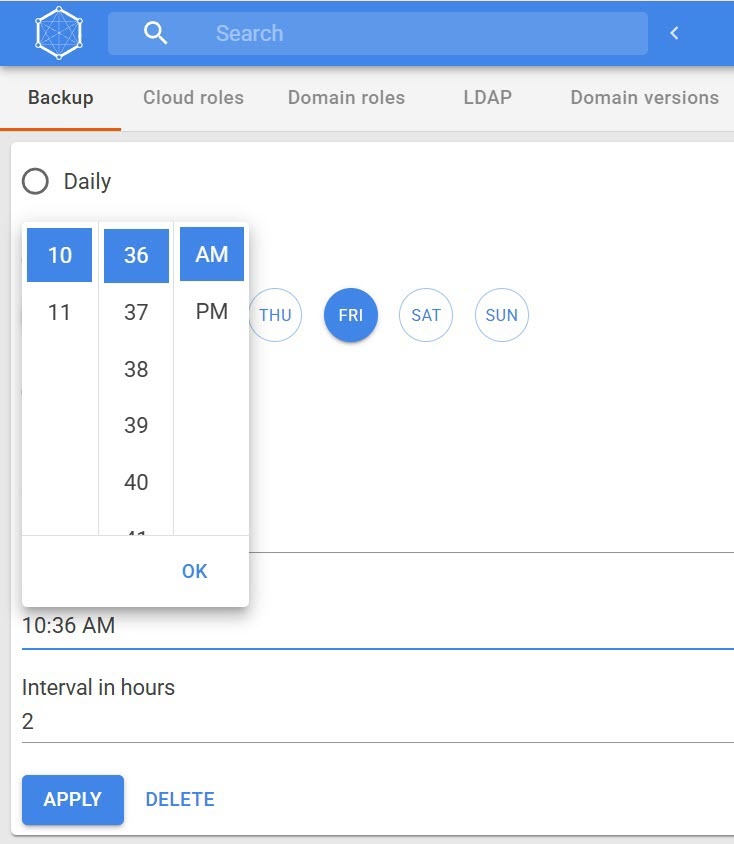To configure backup parameters, go to the System settings tab → Backup.
- Select the periodicity of performing backup:
- Daily—backup is performed every day at the time specified in the Start time parameter.
- Weekly (default)—select a day and/or days of the week to perform backup.
- Monthly—select a particular day of the month to perform backup.
- From the Time zone drop-down list, select the time zone for backup.
- In the Start time parameter, specify the start time for backup in one of the following ways:
- Enter the time manually in the corresponding field.
- Click the button and select the exact time from the list.
- In the Interval in hours parameter, enter the time interval in hours during which the backup files are created. It means that the backup mechanism starts on a specified schedule and runs for a specified interval.
- Click the Apply button.
Configuration of backup is complete.
Overview
Content Tools