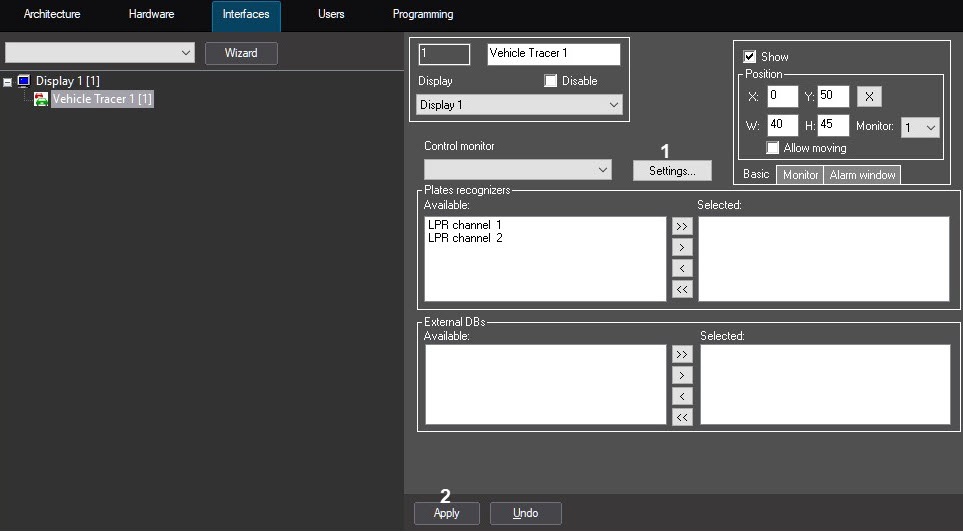
The Settings dialog window will open.
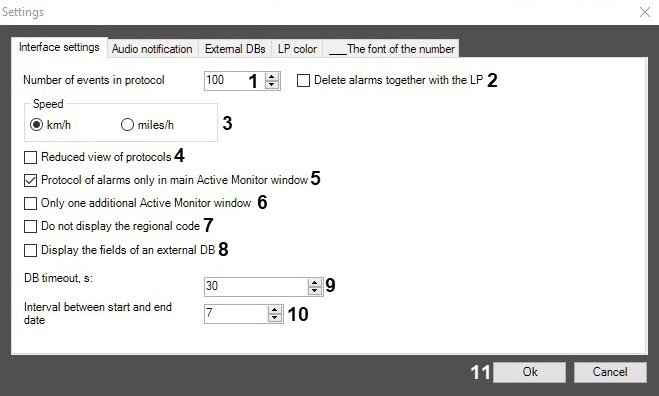
In the Number of events in protocol field (1), enter the maximum number of events from 10 to 10000 that can be displayed in every protocol of the Active Monitor component. The update of the protocol which contains the maximum number of events, is performed in a loop: when the maximum number of events is exceeded, the last event in the queue is deleted.
This entails two protocols:
|
Set the Delete alarms together with the LP checkbox (2) if it is necessary to delete all events connected to the last number in the queue when exceeding the specified number of events in the protocol.
- Video frame;
- Identified LP number;
- Name of LP recognizer;
- Date and time of receiving the data;
- Reason of alarm (only for alarms).
Set the Display the fields of an external DB checkbox (8) if it is necessary to display the fields of an external DB in the Active Monitor component when the license plate is found in the external license plate database (see Assigning names to table columns containing LP numbers).