To remove an archive, do the following:
- Go to the Archive tab.
- Select the archive that you want to remove in the list.
- Click the Remove
 button.
button.
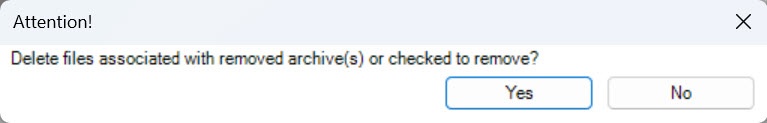
- If you remove archive files, then all archive records that they contained will be lost.
- If you don't delete archive files, you can re-use them to create another archive (see Creating an archive based on existing archive volumes). You can also use a partition to re-create an archive.
|
Click the Apply  button.
button.
Removing an archive is complete.
 button.
button.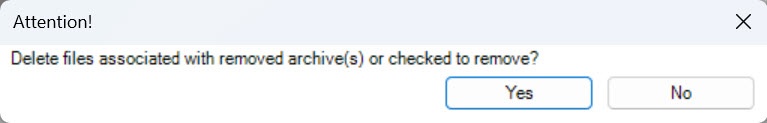
 button.
button. button.
button.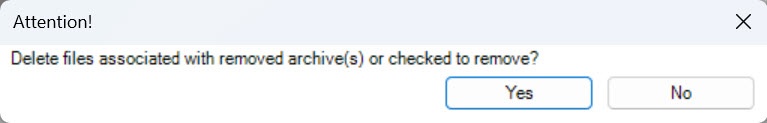
 button.
button.