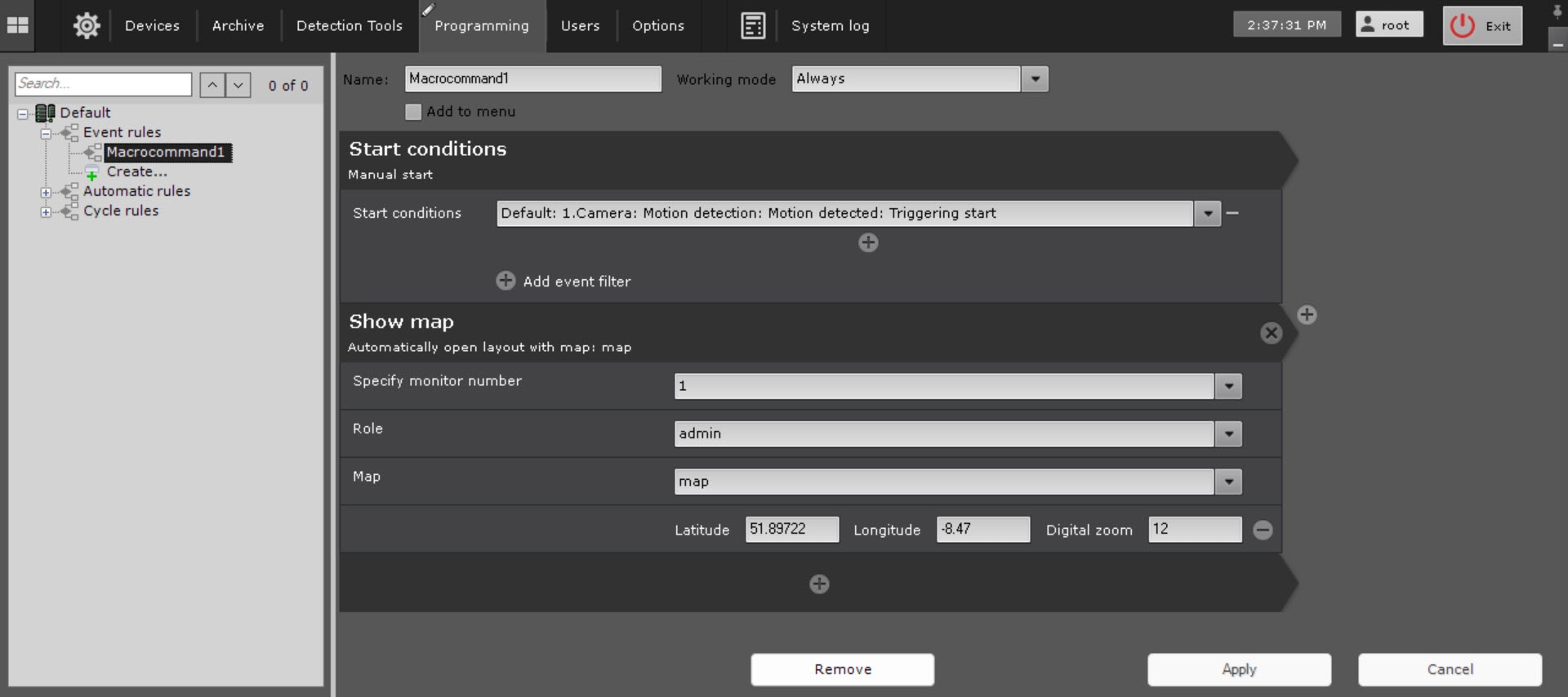Go to documentation repository
Documentation for Axxon One 2.0. Documentation for other versions of Axxon One is available too.
Previous page Next page
You can display any map added to the system on the required monitor (see Adding a new map).
To configure the Show map macro, do the following:
- Select the map (1). When selecting a geomap, it is necessary to specify the following parameters to display the required area:
- Latitude (4).
- Longitude (5).
- Digital zoom scale (6).
- Specify the number of the monitor on which you want to display the selected map (2).
- Select the role of users who can access this macro (3).
- Click the Apply button.
The Show map macro is now configured.
The selected map will be displayed on the specified monitor.
Overview
Content Tools