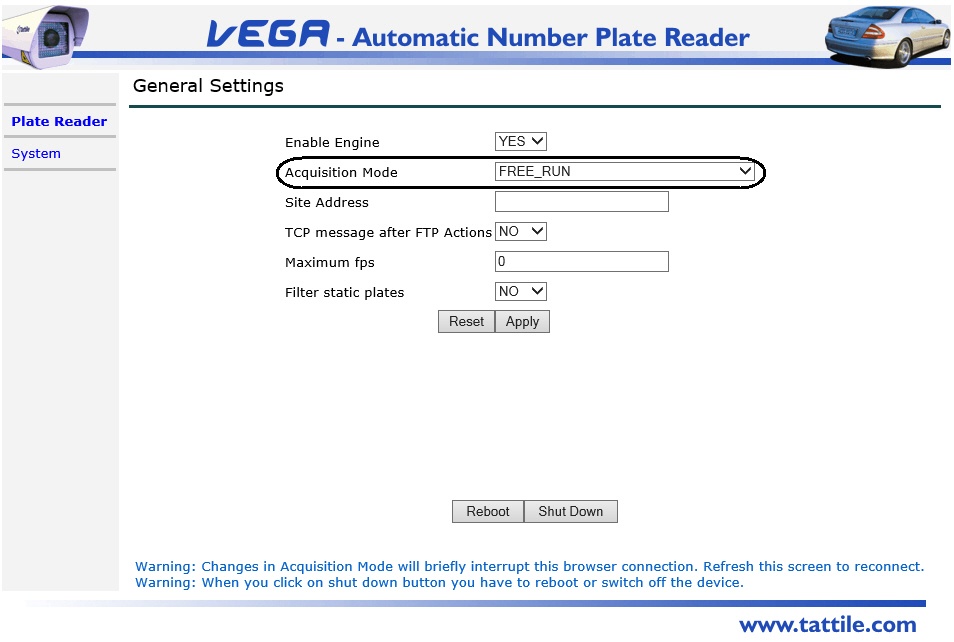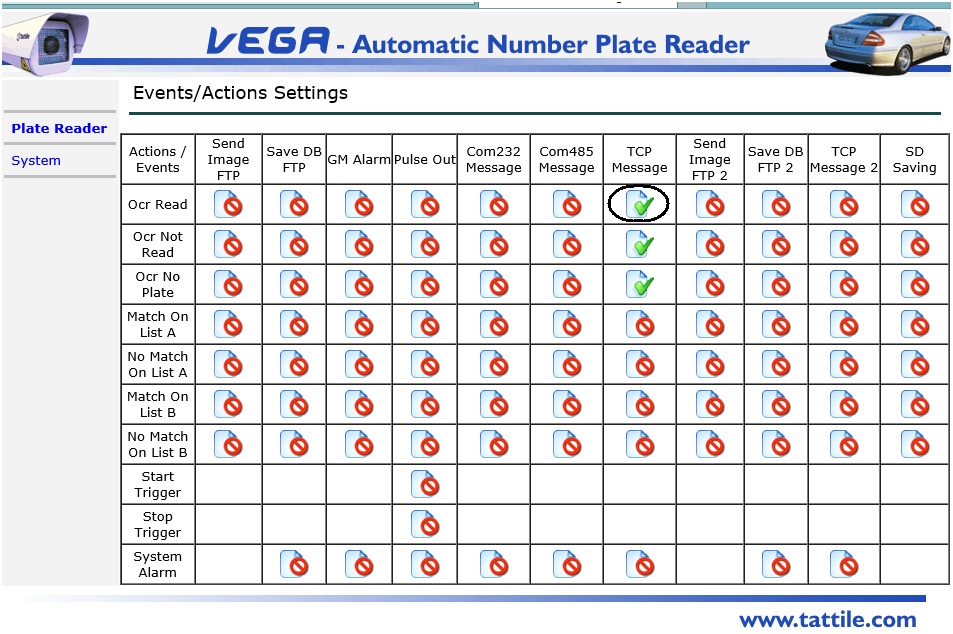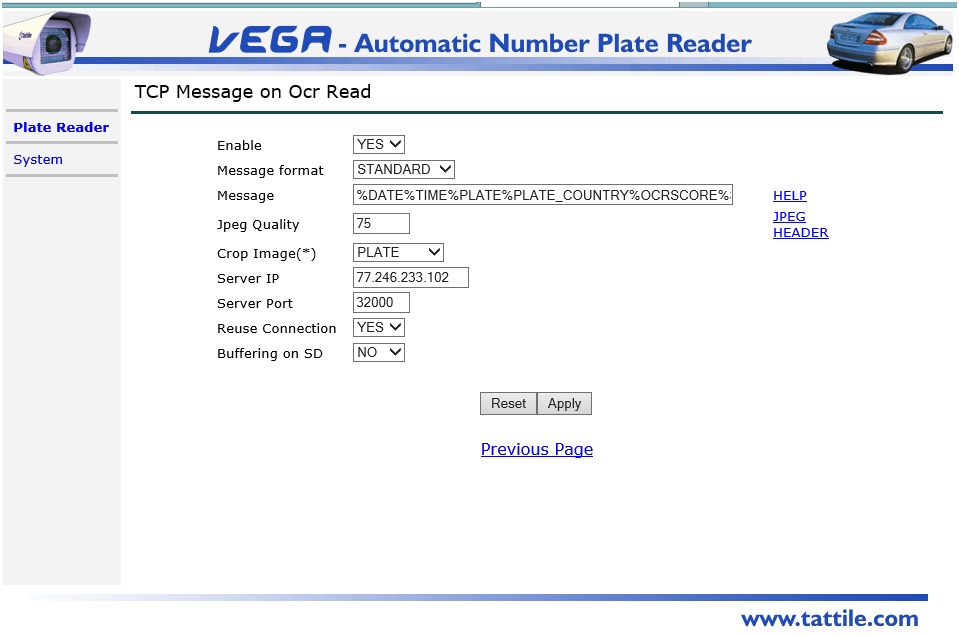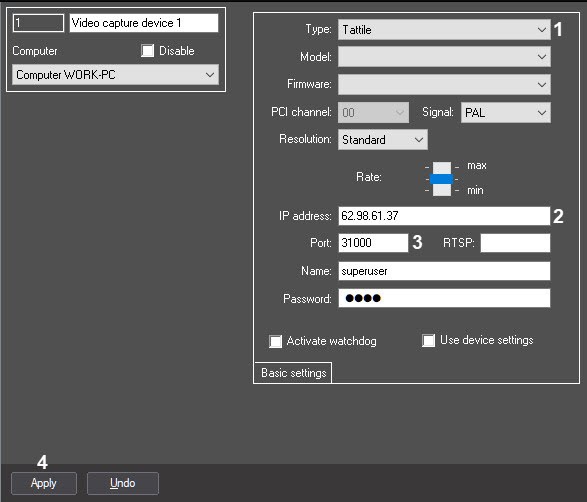Go to documentation repository
Documentation for Auto PSIM 1.0.1.
Configuring the VEGA Access and VEGA III cameras by the Tattile manufacturer is performed the following way:
- Go to the Plate reader tab in the camera settings program and select the General item of menu. From the Acquisition Mode drop-down list select the FREE_RUN value to send data by camera.
- In the Plate reader tab select the Events/Actions settings.
- In the displayed list click the TCP Message (Ocr Read) parameter and configure it the following way in the opened box.
- Enter the whole list of metadata in the Message field considering the follows:
- specify IMAGE_BW to send frames by camera;
- only plates will be observed at minimum resolution;
- specify a date and time in the list to send time intervals to the database.
At the moment of writing the document the following types are supported:
%DATE%TIME%PLATE_STRING%PLATE_COUNTRY%OCRSCORE%SPEED%CLASS%DIRECTION%IMAGE_BW%PLATE_MIN_X%PLATE_MIN_Y%PLATE_MAX_X%PLATE_MAX_Y.
- Enter the IP address of the computer with installed Auto PSIM software in the Server IP field;
- Enter the number of port at which data will be sent in the Server Port field. The fixed port for the Axxon PSIM software package is 32000. Ensure that this port is not used by other processes.
- Enter the whole list of metadata in the Message field considering the follows:
After the required settings are performed, create and configure the corresponding objects in the Auto PSIM software package:
- Go to the Hardware tab of the Settings dialog box of the Auto PSIM software. Create the Video Capture Device on the base of Computer object. In the right part of Hardware tab the settings panel will display.
- Select the type of configured camera in the Type drop-down list (1).
- Enter the IP address of connected device in the IP address field (2).
- Enter the number of port in the Port field (3). Default number of port is 31000.
- To save changes click the Apply button (4).
To enable the remote identifier operation, do the following:
- Create the Embedded detection object on the base of Camera object. Enter the anpr-detector value in the ID in device terms field.
- To save changes click the Apply button.
Notes
- For license plates identification in the Auto PSIM, create the Remote recognition object on the base of the LPR channel object and configure the LPR channel object (see Activating the software module used for identifying the plates).
- In order for the uploaded frames and events to be displayed in the user interface, it is necessary to create and configure the Monitor and Vehicle Tracer objects on the Interfaces tab (see The Vehicle Tracer interface module).
Configuring of VEGA Access and VEGA III cameras by Tattile manufacturer for working with the Auto PSIM software package is completed.
Note.
The camera will send frames and metadata while the detector operation. If the Color mode is selected in the camera settings program, then the camera will send 2 photos:
- black and white − to display the license plate;
- color − to display a frame of the vehicle's video image.