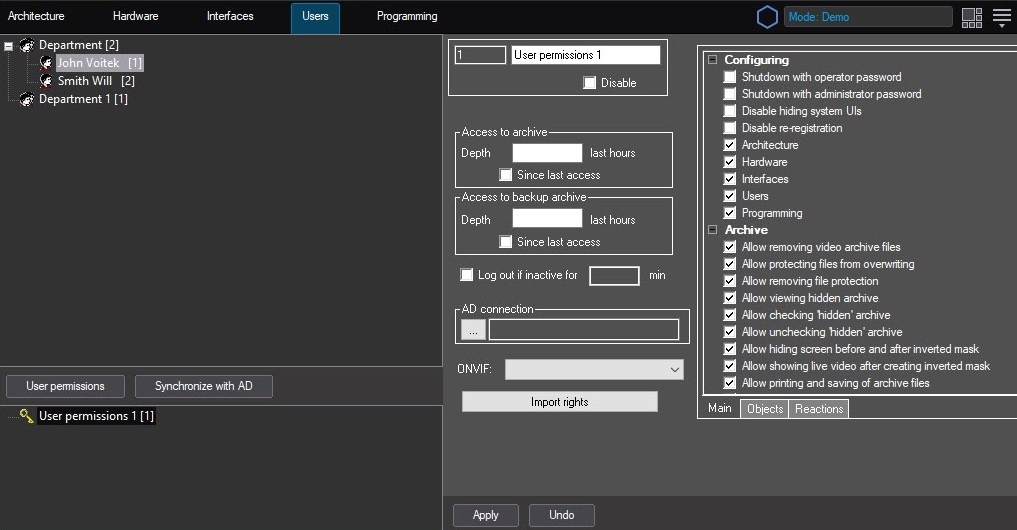Go to documentation repository
To prevent unauthorized shutdown of the video surveillance and audio control system, you can configure Axxon PSIM to shut down after you enter a password.
The following options for system shutdown are available:
- Shutdown with a password of any operator registered in Axxon PSIM.
- Shutdown with a password of a specific operator.
- Shutdown with an administrator password.
- Shutdown with an administrator password or a password of a specific operator.
- Operator cannot shut down the system.
If an operator cannot shut down the system, the Run menu of the Main control panel doesn't contain the Shut Down option. This menu item appears only after you enter the administrator password in the password query window. To shut down the system, you must enter the password again. Thus, we recommend additionally using the option of shutting down Axxon PSIM with an administrator password only.
By default, the system is set to shut down with a password of any operator registered in Axxon PSIM, regardless of the operator who is authorized in the current session.
To select a different shutdown option, do the following:
- Go the Users tab in the System settings window.
- In the object tree that is below the User permissions button on the Users tab, select the same-name object that corresponds to the account of operator permissions that you want to change. As a result, the settings panel of the User permissions object is displayed in the right part of the System settings window on the Main tab.
- Configure the shutdown of Axxon PSIM:
- Set the Shutdown with operator password checkbox to shut down the system with a password of this operator only.
- Set the Shutdown with administrator password checkbox to shut down the system with an administrator password only.
- Set the Shutdown with operator password and Shutdown with administrator password checkboxes to shut down the system with either a password of this operator or an administrator password.
- Set the Shutdown with administrator password and the Disable re-registration checkboxes to prohibit this operator from shutting down the system.
- Clear the Shutdown with operator password, Shutdown with administrator password, Disable re-registration checkboxes to shut down the system with a password of any registered operator. This option is used by default.
- Click the Apply button.
Configuration is complete.