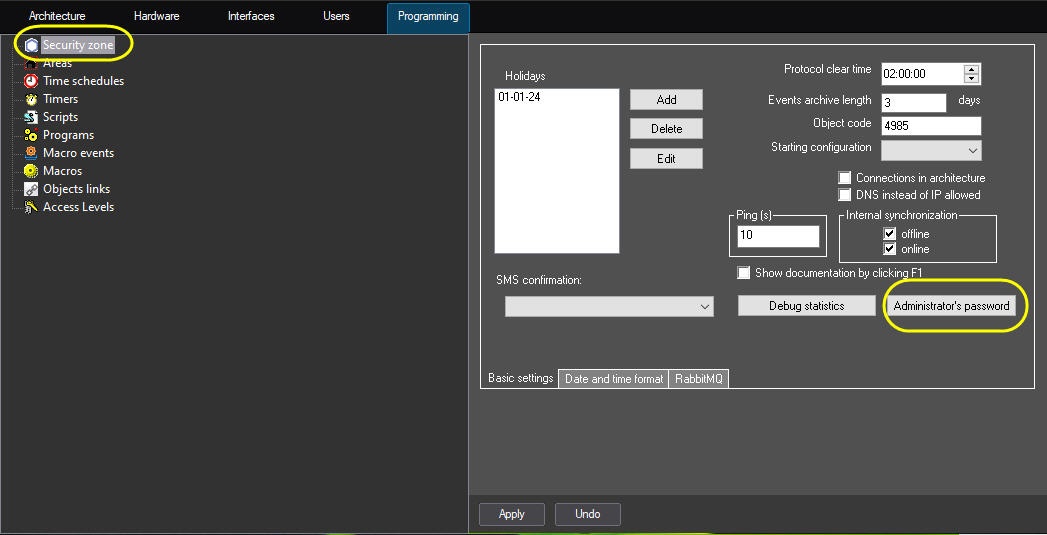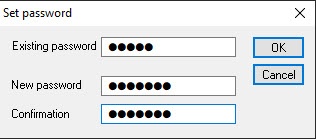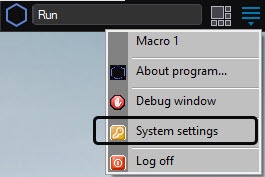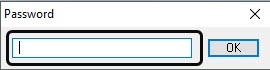Go to documentation repository
The administrator password gives access to administrative functions of all system components. Only one administrator password can be registered in the system. The administrator password is to be registered on the administration server when the system is configured.
To register the administrator password, do the following:
- Go to the Programming tab in the System settings dialog box.
- Select the Security zone object in the objects tree of the Programming tab. The settings panel for this object opens on the right of the System settings box.
- Click the Administrator’s password button.
- The Set password box appears.
- Specify the existing administrator’s password in the Existing password field. If there is no administrator’s password, leave this field blank.
- Type in the sequence of letters and figures that will be used as administrator’s password in the New password field.
- Retype in the new administrator’s password in the Confirmation field.
- Click the OK button. The Set password box is closed.
- Click the Apply button in the System settings box.
The administrator’s password is now registered.
When the administrator’s password is registered, one with restricted access rights can access the System settings dialog box:
- Open the Main control panel.
- Press the Ctrl key on the keyboard.
- Select the System settings item in the menu.
- Type in the administrator’s password and click the OK button.
Overview
Content Tools