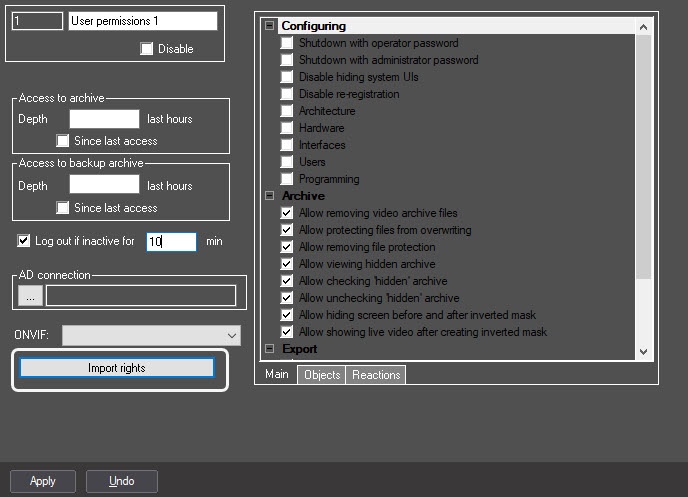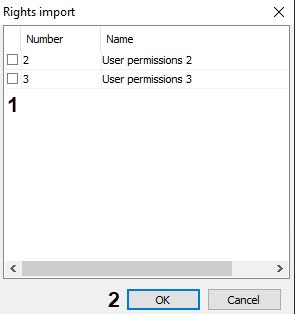Go to documentation repository
Axxon PSIM allows several users' rights to be combined into a newly created User permissions object. While the copy-paste function (Ctrl+C - Ctrl+V) just copies all users' rights parameters, the function of permissions combining unites several users' permissions into the configured object.
The following rules are applied for combining process:
- The permissions set by template rights are added, i.e. if an action is prohibited in one of the rights, but is permitted in the other, then the action is allowed in the new rights as a result of their combination.
- The rights for the administration, control and viewing functions are set to the maximum among those permitted in the combined rights.
- The maximum value in hours for the depth of the archive among the selected template rights is set.
In order to combine several user rights when creating new rights, do the following:
- Go to the User permissions object settings panel.
- Click the Import rights button.
- The Rights import dialog box opens.
- Set checkboxes next to User permissions objects to combine (1).
- Click the OK button (2). The results of combination are displayed on the object settings panel.
- Click the Apply button to save the changes.
Combine several user rights is completed.
Overview
Content Tools