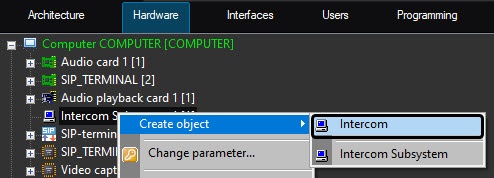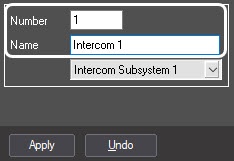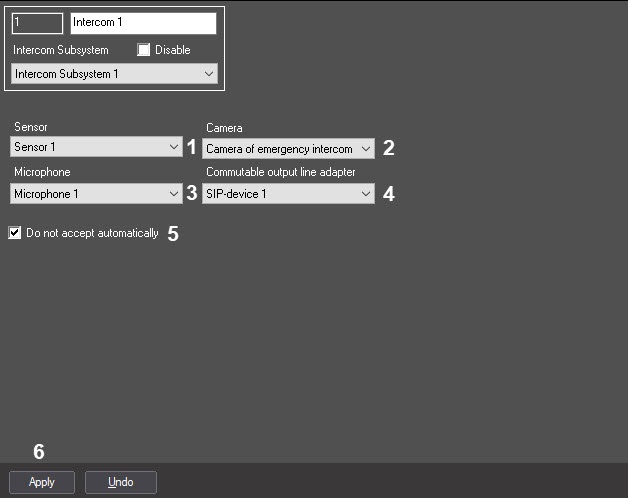Go to documentation repository
The Intercom performs the following functions:
- Provides the interaction between the security intercom terminals and the Axxon PSIM software;
- Provides the coordinated functioning of devices installed on the security intercom terminals:
2.1. Microphone of SIP-device;
2.2. Speakers of SIP-device;
2.3. Operator call button on SIP-device;
2.4. IP-video camera.
Note.
Intercom is created and configured separately for each security intercom terminal which is to be connected to the Intercom Subsystem.
To configure the Intercom, do the following:
- Select the Intercom Subsystem on the Hardware tab.
- Click the right mouse button on the selected Intercom and choose the Create object - > Intercom item from the context menu.
- In the opened box, enter the number and name of Intercom and then click Apply button.
- As a result, the settings panel of Intercom will display.
- From the Sensor drop-down list, select the Sensor object corresponding to the operator call button on SIP-device of security intercom terminals (1).
- From the Camera drop-down list, select the Camera object corresponding to the video camera of security intercom terminal (2).
- From the Microphone drop-down list, select the Microphone object corresponding to the microphone on SIP-device of security intercom terminals.
- From the Commutable output line adapter drop-down list, select the Microphone object corresponding to the virtual microphone – mixer of audio streams of SIP-device (see the Configuration of the SIP-device audio subsystem in the Axxon PSIM software section) - 4).
- If confirmation by operator is required to initiate connection and start communication session when sensor is closed on the intercom device, set the Do not accept automatically checkbox (5).
- To save changes, click Apply button (6).
- Repeat steps 1-9 for all required security intercom terminals.
Configuration of the Intercom is completed.
Overview
Content Tools