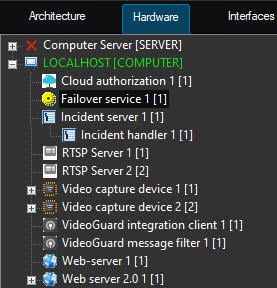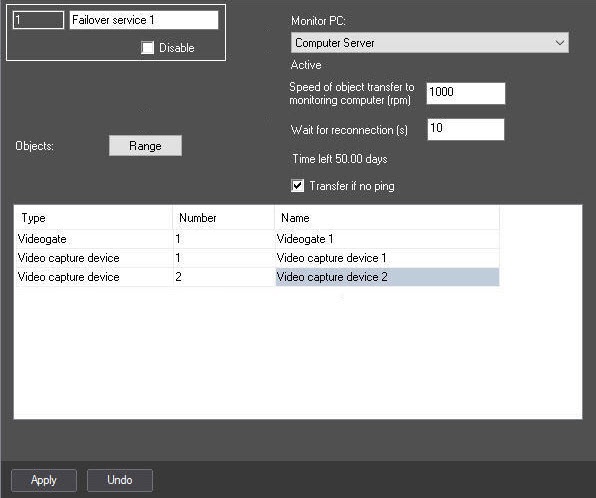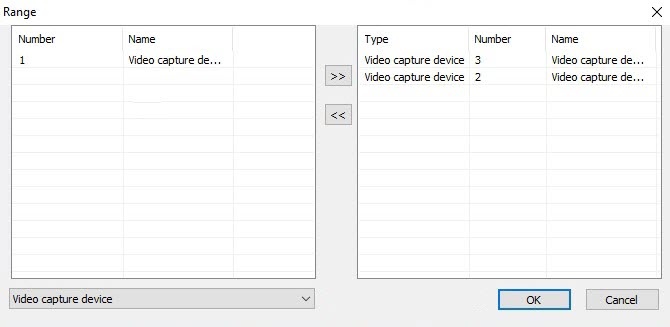Go to documentation repository
To configure the failover service, configure a standby Server as follows:
- Create the Failover service object under the Computer object corresponding to the standby Server in the Hardware tab of the System settings dialog box.
- Go to the settings panel for the Failover service object.
- In the Monitor PC drop-down list, select the name of the Computer object that is to be under control.
- In the Speed of object transfer to monitoring computer (rpm) field, specify the speed of transferring objects in case the connection is lost. Default is 1000. This setting is necessary so that the failover server sends messages at a certain speed and the receiving server has time to process them. The transfer speed should be set depending on the network speed, server bandwidth, etc.
- In the Wait for reconnection (s) field, specify the time period (in seconds) at the end of which configuration is transferred to a standby Server when the Server connection fails.
- If it is necessary to transfer the configuration without the ping from the main Server, set the Transfer if no ping checkbox.
- In the Objects table, specify the list of configuration objects (that are to be transferred to a standby Server if connection fails) of the main Server:
- Manually one by one:
In the Type drop-down list, select the object type.
Note
The Manager of failover services type is not available. Such objects are not transferred to the backup Servers as each backup Server has to have its own Manager of failover services.
- In the Number drop-down list, select the object ID.
- The Name field is automatically filled in with the name of a corresponding object.
Repeat steps for all objects (that are to be transferred to a standby Server if connection fails) in the objects tree of a Server under control.
Note
To add a new line in the table, click the downwards arrow ↓ on the keyboard.- Click the Apply button.
- As a group:
- Click the Range button. The Range box is displayed.
In the drop-down list, select the object type.
Note
The Manager of failover services type is not available. Such objects are not transferred to the backup Servers as each backup Server has to have its own Manager of failover services.
- In the table, mark the required objects of this type. To mark several objects, hold the Ctrl key on the keyboard.
Click the button to transfer selected objects to the list of the objects under control. The list is on the right of the Range box.
Note
The button is used to transfer the object back from the list of objects under control to the list of available objects.- Repeat steps for all required objects.
- Click the OK button.
- Click the Apply button.
- Click the Range button. The Range box is displayed.
- Manually one by one:
- Repeat steps 1—6 for all main Servers under control of a configured standby Server in the distributed system.
The failover service is now configured.
Attention!
For a SIP-terminal, it is necessary to additionally specify the IP address of the backup server in the sip_terminal.config file (see Configuring a SIP-terminal for Failover service).