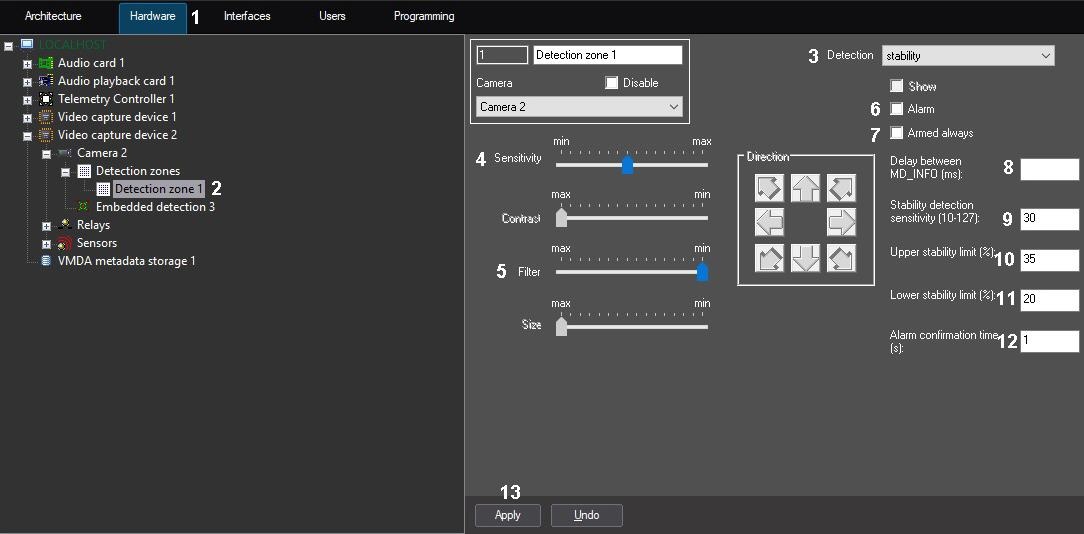Go to documentation repository
Stability detection tool reacts to any change in video camera position. Operation of the detection tool is based on the comparison between parameters of each frame and the average parameters (so called "background model"). Every frame is stabilized before processing by correcting to the background by least squares method. This allows eliminating alarms raising from camera blinding when the day/night mode is being enabled.
Note.
The detection is performed by key frames. If detection tool configuration process described below does not result in a proper detection quality, i.e. the detection tool does not trigger or triggers with a delay, it is recommended to reduce key frame rate for video camera (see Configuring video compression) or video analytics stream if the camera has multiple streams (see Configuration of multistream video).
To configure Stability detection tool, do the following:
- Go to the Hardware tab in the System settings dialog box (1).
- Select the Detection zone object corresponding to the required detection tool, on the Hardware tab in the objects tree (2). The settings panel for the selected object appears on the right of the Hardware tab.
- Enable the stability detection tool (see the Enabling, configuring and disabling basic video detection tools section) or select the focusing detection tool registered earlier (3).
- Set the value of the Sensitivity parameter by moving the the slider of the same name (4). This setting corresponds to the minimum drop in image sharpness (that is the difference between the average number of outlines and the number of outlines in the current frame), with which the detection tool is to trigger.
The best value of the Sensitivity parameter is defined by testing the triggering of detection tools. In most cases the default setting is sufficient. - Set the value of the Filtration parameter by moving the the slider of the same name (5). The value of this parameter corresponds to the contrast threshold of the detected object.
Decreasing the Filter parameter means that it is less probable that detection tool will trigger at objects the color gamut of which is close to the background color gamut. Increasing the Filter parameter means that it is more probable that the detection will trigger at the video signal noise. The best value of the Filter parameter is identified by testing the detection tool for triggering under the required conditions. In most cases, the default value is enough. To enable the auto recording option on a stability detection tool alarm and generate alarm for the corresponding camera, set the Alarm checkbox (6).
Note.
If the Recording alarms option is disabled in the Camera object settings, then no video recording is performed after detection tool triggers.Note.
If the Alarmed option is disabled in the detection tool settings, then detection tool arming is ineffective, though the line with the name of this detection tool is highlighted with a yellow square in the feature menu of the video surveillance window. This means that detection tool alarms are displayed in the Event Viewer but not shown in Video Surveillance Monitor or Map in any way.To disable disarming of the stability detection tool by any user (irrespectively of his rights), set the Armed always checkbox (7).
Note.
When the Armed always checkbox is set, the line with with the name of the detection tool is not displayed in the feature menu of the video surveillance window.- In the Delay between MD_INFO (ms) field, enter the time period in milliseconds to pass between MD_INFO events (8). This parameter may be set to avoid overloading the Event Viewer with excessive amount of the events that may occur when the MD_INFO event of the CAM_ZONE object is enabled in .ddi file – see The Events tab.
- In the Stability detection sensitivity (10-127) field, enter the threshold of the absolute difference between the brightness of the pixel in the current frame (taking into account the stabilization of brightness) and the background in the range of 10 to 127 (9). This parameter determines the percentage of pixels in the current stabilized frame differing from the background by more than the specified sensitivity value. The higher the value, the stronger the pixels of the frame should differ from the pixels of the background in order for the frame to be considered unstable (i.e. the scene should change in brightness).
- In the Upper stability limit (%) field, enter the maximum permissible percentage of the stabilized frame pixels that differ from the background by more than the value in the Stability detection sensitivity (10). When this percentage is exceeded, the alarm state starts to be verified. If the threshold continues to be exceeded during the Alarm confirmation time, the alarm is considered confirmed.
- In the Lower stability limit (%) field, enter the maximum permissible percentage of the stabilized frame pixels that differ from the background by more than the value in the Stability detection sensitivity (11). The frame is considered stable until this threshold is not reached. The stable frame may be used for the background model. As soon as the lower stability limit is exceeded, the frame ceases to be used for the background model so that unstable frames do not interfere with the background model. The higher the value, the greater the number of pixels should differ from the background by the sensitivity value so that the frame to be considered unstable (i.e., the more global the change in the scene should be). The smaller the value, the more local the scene change may be for the frame to be considered unstable.
- In the Alarm confirmation time (sec.) field, enter the time period in seconds during which the Upper stability limit must be exceeded to generate an alarm (12). The same time will be necessary to confirm the frame stabilization after the alarm is issued and before the background model begins to be accumulated again.
- Click the Apply button (13).
Stability detection tool is now configured.