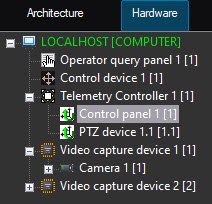Go to documentation repository
To control the PTZ IP camera using the control panel connected via COM-port create two Telemetry controller objects:
- With the Control panel child object. Configure the Telemetry controller object depending on connected control panel as described in the corresponding section, see Configuring Control panel.
- With the PTZ device child object. Configure the Telemetry controller as described in the Configuring PTZ IP cameras section, and configure the PTZ device child object as described in the Configuring PTZ devices in Axxon PSIM™ section.
Overview
Content Tools