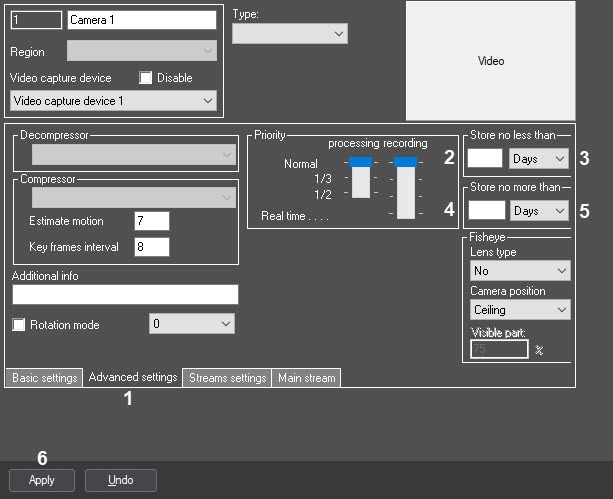Go to documentation repository
It is possible to set the recommended period of keeping the video and audio archive (in case of synchro recording) on a camera in Axxon PSIM. This feature is implemented using the Keep no longer than and Keep no less than parameters:
- The Keep no less than parameter enables keeping the deeper archive on the selected camera by means of archives of other cameras. It is recommended to set the Keep no less than parameter not more than on 30% of cameras on each server in the distributed system as this is advisory setting. If there is not enough space for keeping the archive, then the setting will be ignored and loop recording won’t stop anyway (see General information on video archiving). The 'Ignoring "Keep no less than"' message is displayed in the Event viewer when the setting is ignored.
If not less than 10 cameras are created on the server, then there will be the corresponding warning when clicking the Apply button while attempting to set this parameter for more than 30% of cameras on the server. It can be disabled using the NotifyAbout_arch_days registry key (see Registry keys reference guide). - The Keep no longer than parameter enables specifying the time period over which the camera archive will be kept and at the expiring of which the archive will be deleted. The archive can be deleted earlier than specified time period if it is required by the loop recording. The check for files to be deleted is performed every 10 minutes system time. If the deletion process takes more than 10 minutes, the next check starts in 10 minutes after the end of deletion.
Important!
The parameter is to be used carefully – do not change it dramatically downward. For instance, if 1 TB archive is recorded and the archive depth is 360 days and the user sets 10 days value for the Keep no longer than parameter – it will result in one-time deletion of big data that will take a lot of time during which some frames can be skipped.
Note.
The Keep no less than and Keep no longer than parameters refer to calendar time, e.g. if you set Keep no longer than 2 days, the archive files are deleted 2 days after being created regardless of the number of hours recorded.
Set the FileSystem.MinMaxHoursFromNow registry key to 0 in order to enable time counting from the last archive record timestamp (see Registry keys reference guide).
Configure the video camera archive depth as follows:
- Go to the settings panel of Camera object.
- Go to the Advanced settings tab (1).
- In the Keep no less than field specify the time period during which the video and audio archive (in case of synchro recording) is to be kept on the Server (2).
- In the Keep no less than dropdown list select the units used to set the time period in the Keep no less than field: days or hours (3).
- In the Keep no longer than field specify the time period over which the camera archive is to be kept and at the expiring of which the archive is to be deleted (4).
- In the Keep no longer than dropdown list select the units used to set the time period in the Keep no longer than field: days or hours (5).
- Click the Apply button (6).
The video camera archive depth is now configured.
Overview
Content Tools