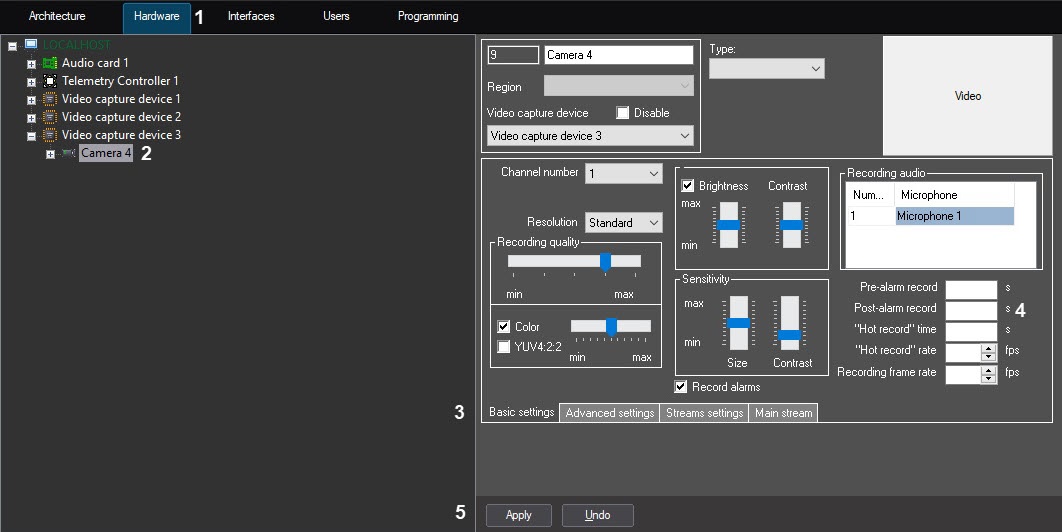Go to documentation repository
The Post-alarm record mode is the record mode for recording post-alarm events for a specified period after recording an alarm.
By default, post-alarm recording is disabled. To enable the post-alarm recording, do the following:
- Go to the Hardware tab in the System settings dialog box (1).
- Select the Camera object corresponding to the required camera in the objects tree (2). The settings panel for the selected object is displayed on the right of the Hardware tab.
- Go to the Basic settings tab on the settings panel of the Camera object (3).
- In the Post-alarm record field specify the required interval (sec) of post-alarm events recording (4).
- Click the Apply button (5).
Overview
Content Tools