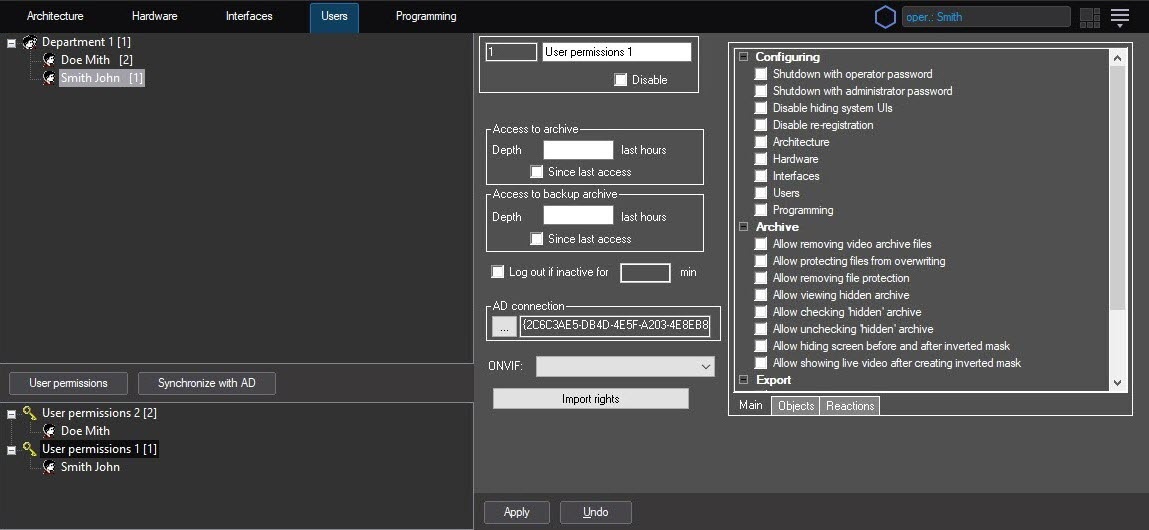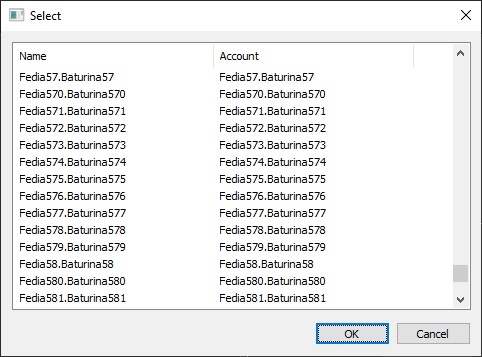Go to documentation repository
Configure the connection between the Axxon PSIM users and the Active Directory users as follows:
- Go to the User object settings panel.
- Click the ... button in the AD connection group.
- The Select window will open.
- In this window, select the Active Directory user and click the OK button.
- As a result, the Active Directory user identifier will be displayed in the AD connection field.
- Click the Apply button.
- Repeat steps 1-6 for all required users.
The connection between the Axxon PSIM users and the Active Directory users is configured.
Overview
Content Tools