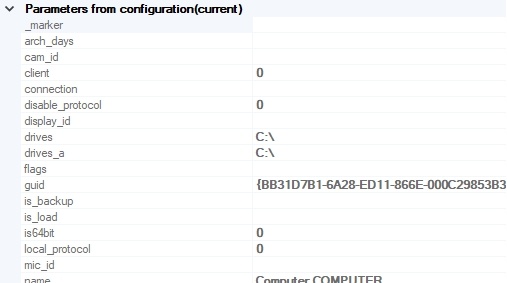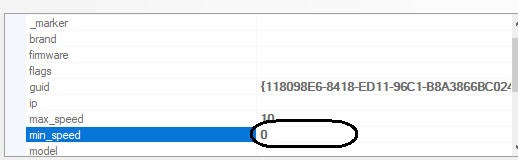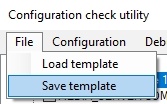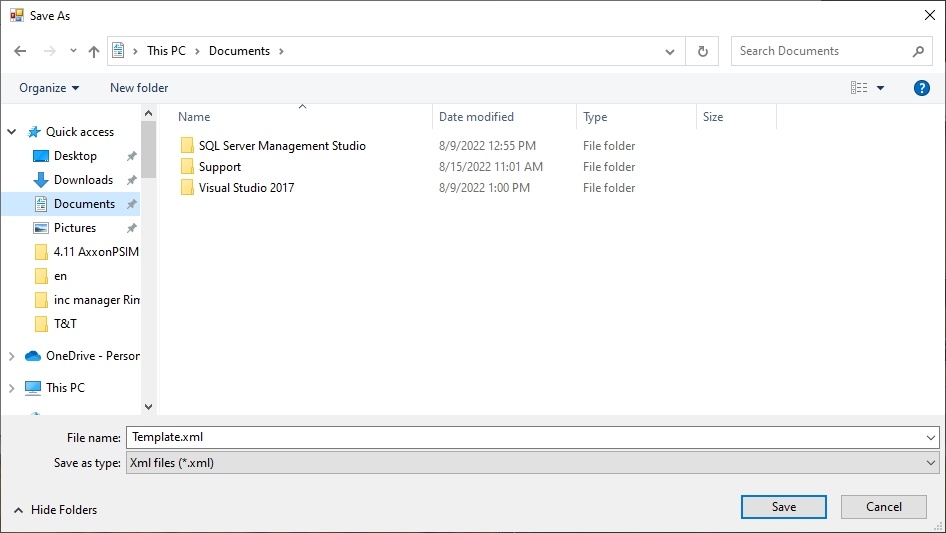Go to documentation repository
To create a template in the Configuration check tool, do the following:
- In the objects tree, set the checkboxes next to those objects which parameters configuration will be included in a template.
Click the left mouse button upon the object which parameters configuration is to be edited.
Note.
The set checkbox next to the required object is an obligatory term in order to edit the parameters.
As a result there is a list of object parameters with values, available for editing in the parameters from template field.Note.
In the parameters from Axxon PSIM configuration field there is a list of object parameters with values set in Axxon PSIM software. They can not be edited.Note.
At the first start of the Configuration check tool, the current configuration of selected object is displayed in this field.- Edit the object parameters. To edit the selected parameter, click the left mouse button upon the corresponding line with its value and edit it.
- Repeat steps 3 for all objects, which parameters configurations are to be edited.
- Go to the File menu of the control panel and select the Save template item.
- Name a file and select the storage directory in the appeared window.
- Click the Save button.
The template is now created.
Overview
Content Tools