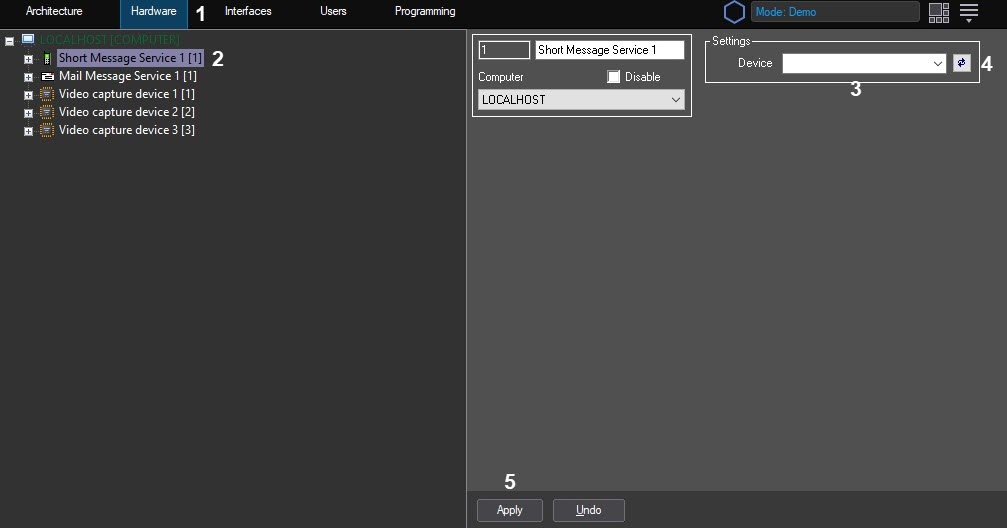Go to documentation repository
To set up the Short Message Service object, do the following:
- Go to the Hardware tab of the System Settings window (1).
- Create the Short Message Service object in the Computer node in the objects tree (2). The object appears in the objects tree, and the settings panel for this object opens on the right side of the System Setting window.
- Select the GSM-device to be used for sending SMS, in the Device drop-down list (3).
- Press the refresh button for the system to update the list if the device was not listed (4).
- Press the Apply button to save the settings for the Short Messages Service object (5).
Overview
Content Tools