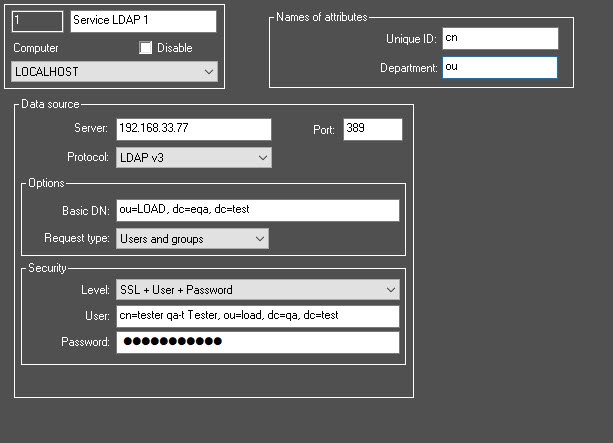Go to documentation repository
Find below examples of configuring the Service LDAP object to work with different systems.
Features of configuration for the given examples:
- in the two lower examples, the Unique ID and Department special attributes are specified (not uid and ou by default). You must use them in the Data source settings;
- for the examples with LDAP and OpenLdap, typical names are used. For the example with Active Directory, the data of our test database is used;
- dc is the domain of the client. The ready attributes are taken from the Active Directory Attribute Editor or Ldap in the "distinguishedName" string. The string is displayed in the properties of the required section or user. You can also call the properties from the context menu;
- you can specify a user through attributes, as in the examples, or directly by specifying the domain and user login with a backslash, for example, "Domain\Name", "LDAP\Admin". This way of specifying can result in longer synchronization time;
in the settings of an account used for user synchronization, the "Password validity is not limited" checkbox must be set if you plan to synchronize all the time.
For working with the LDAP address book
For working with OpenLdap
For working with Active Directory based on Windows Server 2012 R2
Overview
Content Tools