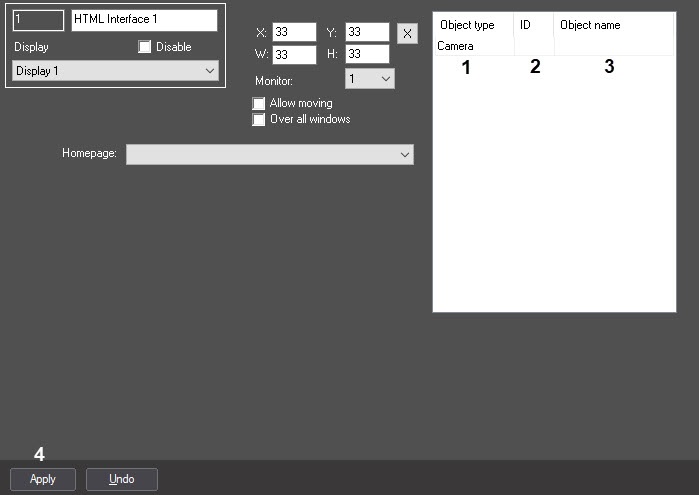Go to documentation repository
An HTML page created by default has OnObjectState and GetState functions aimed to get object states. GetState function requires object state and OnObjectState function aims to get info on states.
Select objects states of which are to be tracked using these functions as follows:
- Go to the settings panel of the HTML Interface object.
- Select the object type in the Object type dropdown list (1).
- If states from the specific object are to be received, then select its ID in the ID dropdown list (2).
- When left-clicking in the Object name field it is automatically filled with the name of the object with this ID (3).
- Repeat steps 2-4 for all required objects.
- To save the settings, click the Apply button (4).
Objects states of which are to be tracked are now selected.
Overview
Content Tools