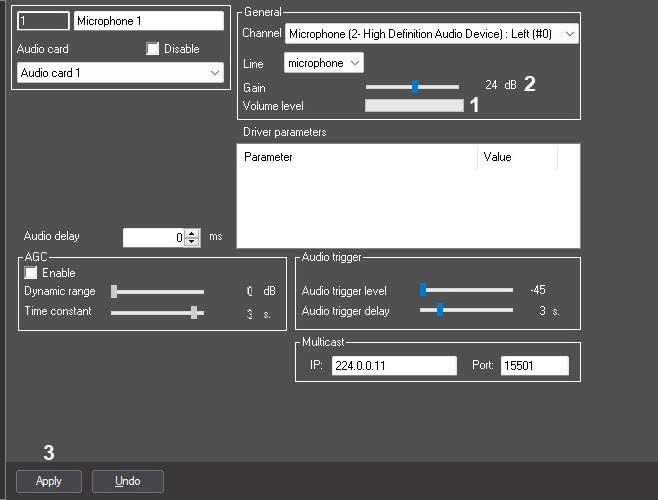Go to documentation repository
It is possible to amplify incoming audio signals with the help of software.
Note.
If the signal power varies during the audio session, it is necessary to increase the audio signal power by a constant value and to use Automatic Gain Control (AGC).
To amplify audio signal, do the following:
- Go to the Settings panel of the Microphone system object.
- Feed the audio signal with the microphone. Power level of incoming signal will be displayed on the indicator Volume level (1).
- When necessary, set the slider Gain to the position, corresponding to the required value of amplification (2). The current value in dB is shown in the right field next to the slider.
- Repeat steps 2 and 3 for the required power level of audio signal.
- Press Apply button to save all the changes (3).
Set of audio signal volume amplification is completed.
Overview
Content Tools