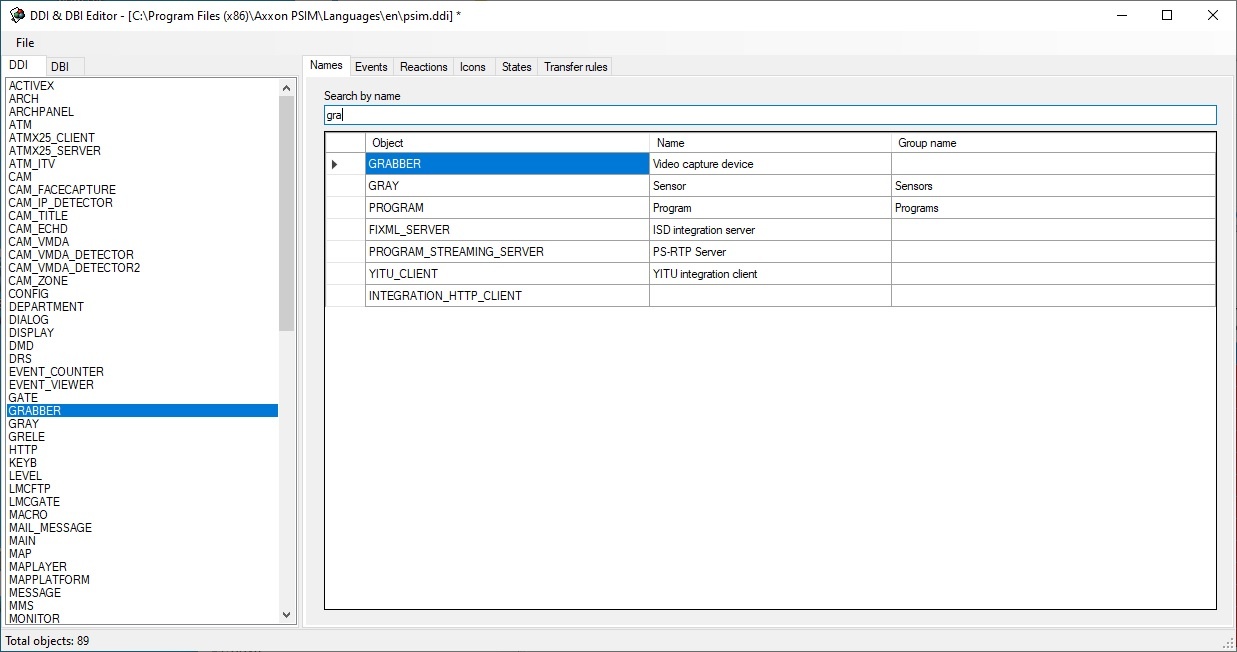Go to documentation repository
This tab contains the table with three fields:
- Object – object ID in the system.
- Name – the name of the object in the system.
- Group name – the name of the group the object will be assigned to upon creation. If this field is left blank, no group will be created. Objects of different types may be assigned to the same group given that they have the same parent object (e.g., Sensor and Relay can be included to the "Sensors and Relays" group and so on).
By default all objects, the description of which the ddi file contain, are displayed in the table. To find an object, type-in the object name or ID in the Search by name field. As a result the table will contain all object names in the system that exactly or partially match the word typed in this field.
Overview
Content Tools