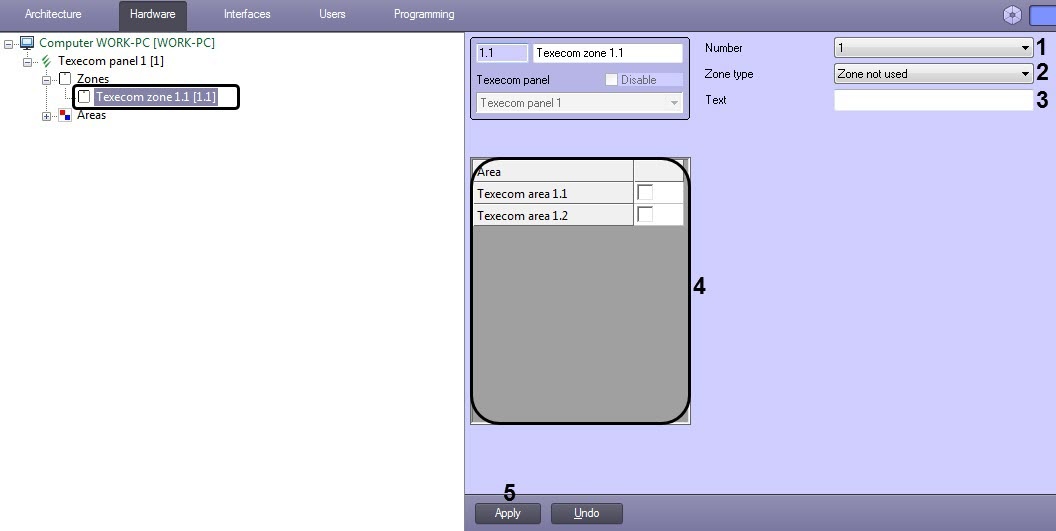Go to documentation repository
Documentation for ACFA PSIM 1.3.
The Texecom zone is configured as follows:
- Go to the settings panel of the Texecom zone object, which is created on the basis of the Texecom panel object.
- From the Number drop-down list (1), select the zone number. The zone number should match the physical zone number of the panel.
- From the Zone type drop-down list (2), select the panel zone type.
- In the Text field (3), enter a brief description of the zone that will be displayed on the panel screen.
- Set the checkboxes for the necessary areas (4), which should be included in this zone (see Setting up the Texecom area).
- Click Apply (5) to save the changes.
The Texecom zone is now configured.
Overview
Content Tools