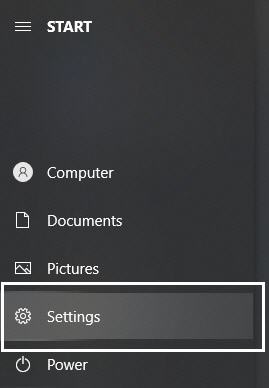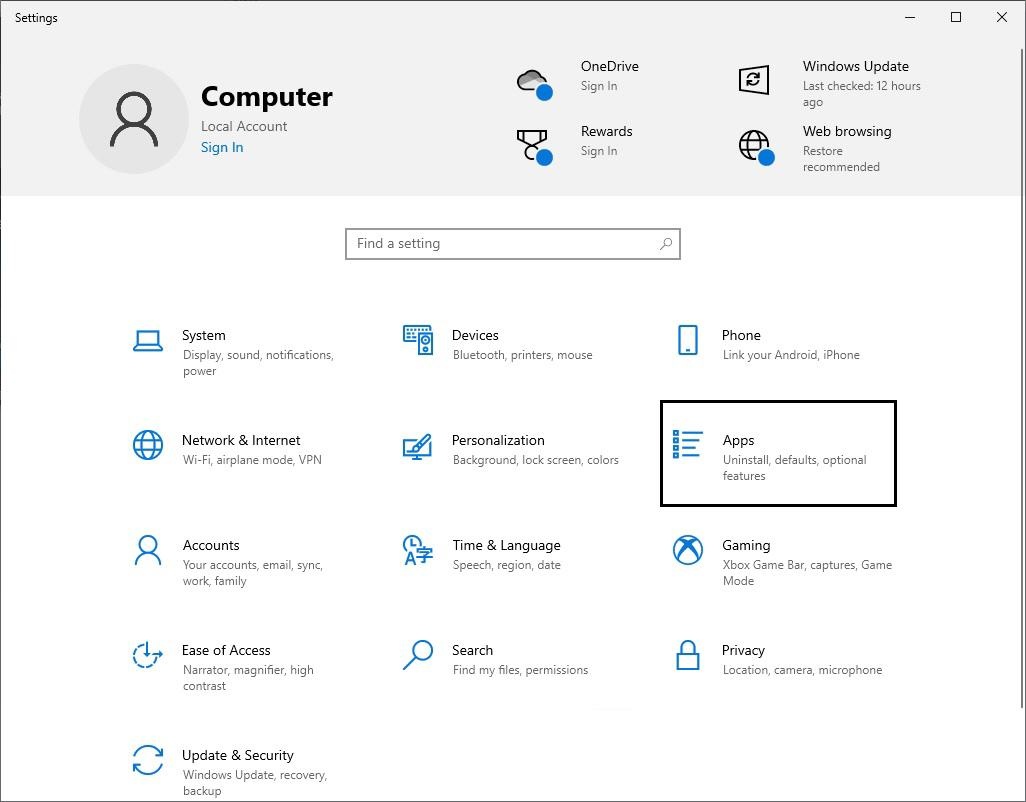Go to documentation repository
Page History
To uninstall Intellect™ Axxon PSIM™ system using Add or Remove Programs facility, follow the next steps:
- Open the Control Panel window, selecting in the command prompt: Start ->Settings ->Control Panel.
- Control panel dialog window will be displayed.
- Select Add or Remove Programs facility in the Control Panel window.
Find the Intellect Axxon PSIM in the Add and Remove Programs window. - Click the Remove button next to the name of Intellect Axxon PSIM program.
As a result the Select Action dialog box is displayed. - Follow steps 2-5 of the instruction in section Removing Axxon PSIM™ software from the Start menu.
At this stage the deletion process of Intellect Axxon PSIM software with the help of OS Windows Add or Remove program panel is over.
Overview
Content Tools