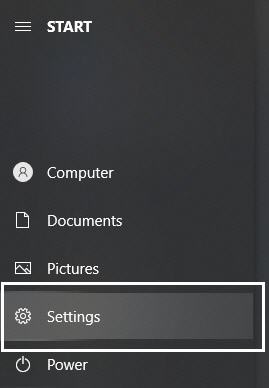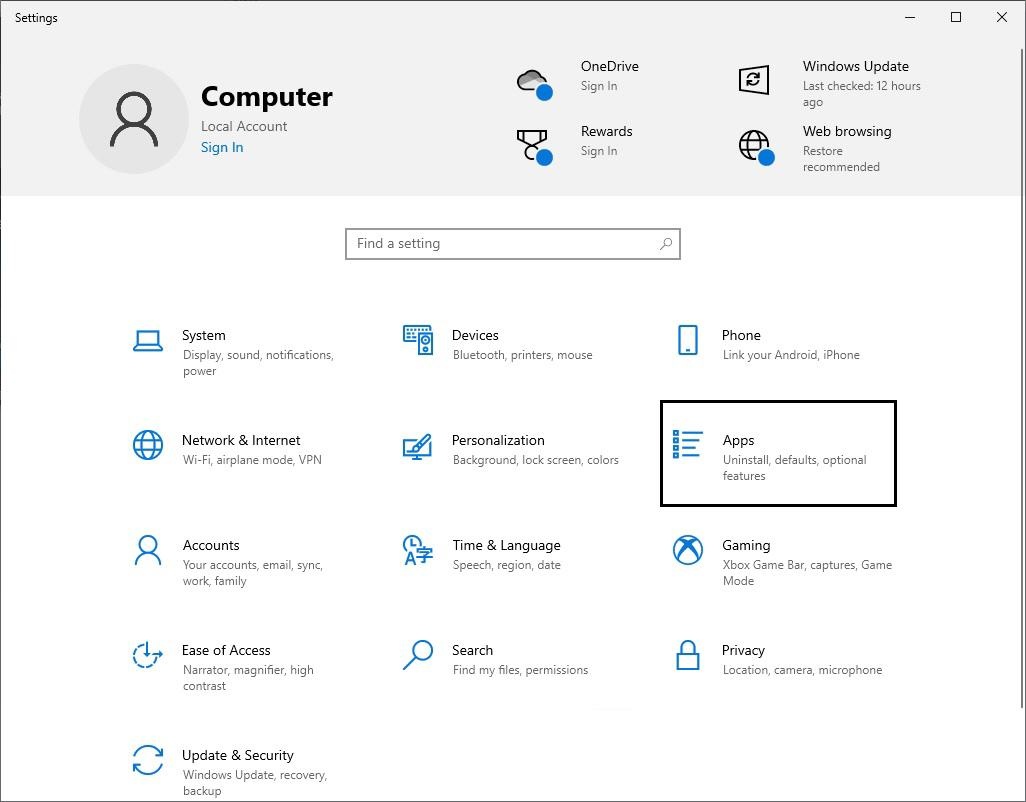Go to documentation repository
To uninstall Intellect™ system using Add or Remove Programs facility, follow the next steps:
- Open the Control Panel window, selecting in the command prompt: Start ->Settings ->Control Panel.
- Control panel dialog window will be displayed.
- Select Add or Remove Programs facility in the Control Panel window.
Find the Intellect in the Add and Remove Programs window. - Click the Remove button next to the name of Intellect program.
As a result the Select Action dialog box is displayed. - Follow steps 2-5 of the instruction in section Removing Axxon PSIM™ software from the Start menu.
At this stage the deletion process of Intellect software with the help of OS Windows Add or Remove program panel is over.
Overview
Content Tools