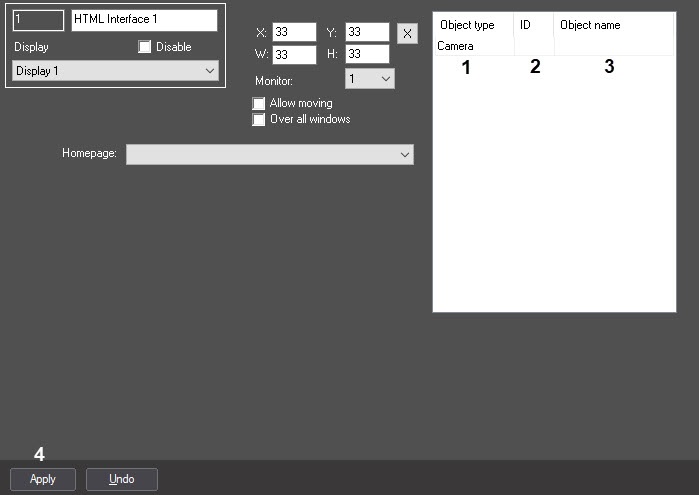Go to documentation repository
Page History
...
- Go to the settings panel of the HTML Interface object.
- Select the object type in the Object type dropdown list (1).
- If states from the specific object are to be received, then select its ID in the ID dropdown list (2).
- When left-clicking in the Object name field it is automatically filled with the name of the object with this ID (3).
- Repeat steps 2-4 for all required objects.
- To save the settings, click the Apply button (4).
...
Overview
Content Tools