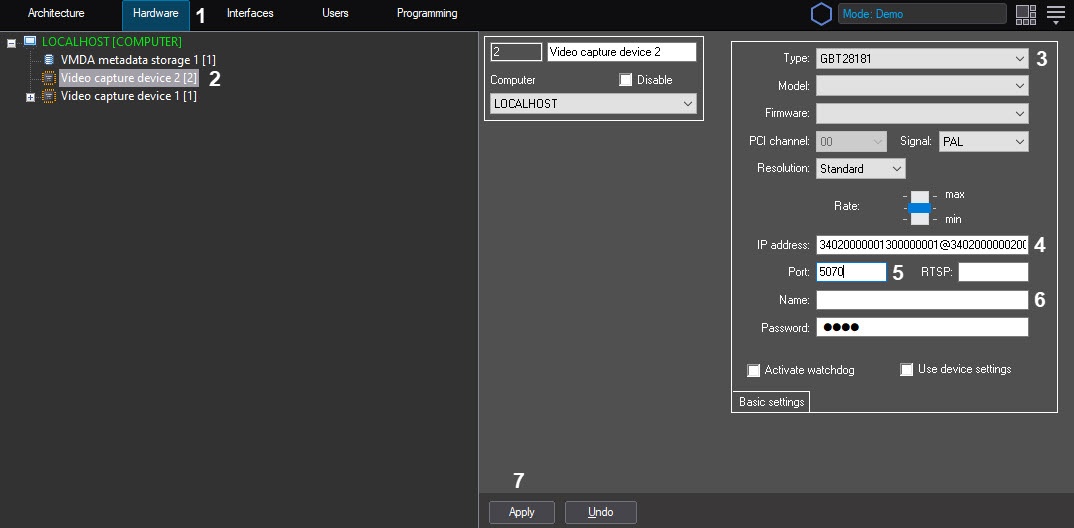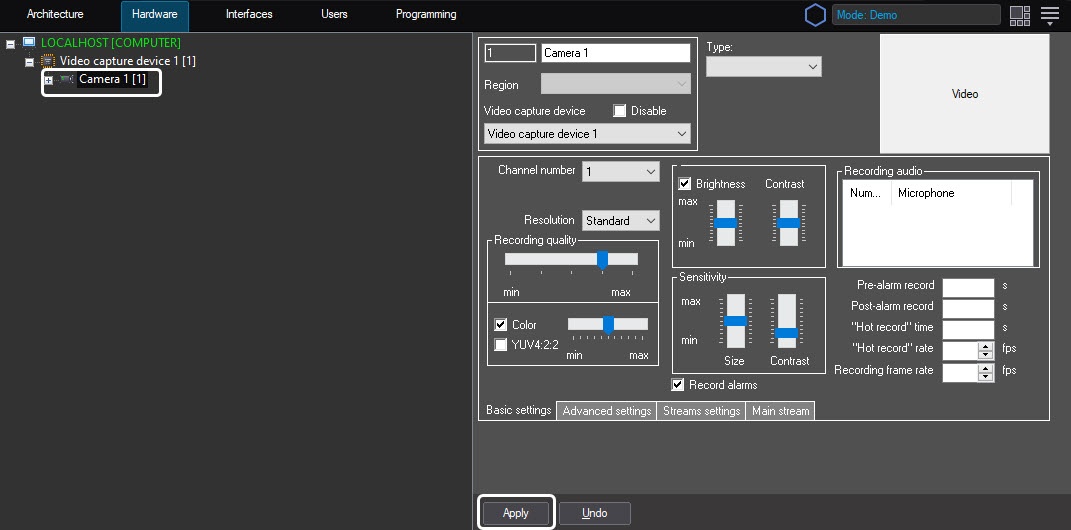Go to documentation repository
General information on GB/T28181 standard and supported functions
Axxon PSIM supports connecting devices via the Chinese standard GB/T28181. This standard is based on SIP over UDP (and over TCP since GB/T28181-2016). The GB/T28181 uses the following protocols over SIP:
- SDP (Session Description Protocol)
- MANSCDP (Monitoring and Alarming Network System Control Description Protocol)
- MANSRTSP (Monitoring and Alarming Network System Real Time Streaming Protocol)
This allows receiving the status of sensors, events from detectors, PTZ and relays control, access the built-in archive of the IP device (make sure to set the correct device time zone in the Axxon PSIM), etc. within the SIP session. Single-channel and multi-channel devices in single-stream mode and working with the UDP and TCP transport protocols is also supported.
At the same level of the OSI model, the RTP/RTCP protocol also works in parallel with the SIP protocol, which makes it possible to use the following functions:
- Video transmission (including archival) in H264, H265, or MJPEG format.
- Audio transmission in G.711a, G.711u, or G.726 format in PS (Program Stream) only. Archive audio is not supported.
For the most up-to-date information on this standard and the features supported in Axxon PSIM, see the Documentation Drivers Pack.
Configuring an IP-device to operate via GB/T28181 standard
Configuration of IP devices connected via GB/T28181 is performed through the web interface of the devices. Settings are not sent from Axxon PSIM to the device.
Before connecting a camera via this protocol to Axxon PSIM, perform the following steps to configure SIP on the device:
- Set the Server IP to equal the Server's IP address.
- Set the Server port (5060 by default).
- Set the Device ID. The ID should be set on all cameras connected via the GB/T28181 protocol and must be unique. The format of the connection code (device ID and server ID) is a 20-digit number:
- the first 10 digits specify the address (according to the GB/T-2260-2007 standard);
- the next 10 digits indicate device information.
If the IP device is located behind NAT, then forward and explicitly specify the external address of the Server, the port/port range for receiving video, and the SIP port of Axxon PSIM Server. Example: 34020000001110000001/50557-51557@10.3.3.11/85.172.174.36
- the first 10 digits specify the address (according to the GB/T-2260-2007 standard);
- For the device to perform autodiscovery of the Server more quickly, reduce the default value of RefreshRegTime. The name of this setting may vary on some cameras.
Note.
See also Examples of IP device settings for connection via GB/T28181 standard.
Configuring IP-device connection via GB/T28181
Important!
No more than one SIP server can be used for IP devices connection via the GB/T28181 protocol. This means that several Video Capture Device objects with GBT28181 type can be created in the Axxon PSIM hardware tree, however, the part of the address after @ must match for all of them. The server ID, local address, external address, and port must be the same for all devices. If at least one parameter is different (for example, the local IP address is not set for some device when it is set for other devices), then such a device will not start.
Note.
After configuring the device as described earlier, add it to Axxon PSIM as follows:
- Go to the Hardware tab of the System settings dialog box (1).
- Create a Video Capture Device object under the Computer object (2). The settings panel of the object appears on the right of the System settings dialog box.
- Select the GBT28181 value in the Type dropdown list (3).
- In the IP field specify the value of Device ID parameter set during IP device configuration (4). The following additional parameters can be specified optionally as follows:
[gbt://]deviceID[/videoPort]@serverID[-serverLocalIP[/serverExternalIP]]
OR
[gbt://]deviceID[/videoPortFirst-videoPortLast]@serverID[-serverLocalIP[/serverExternalIP]]
where:
deviceID is the Device ID parameter;
serverID is the identifier of the Axxon PSIM Server generated according to the same rules as the IP device ID (see above);
videoPort is the port for receiving video;
videoPortFirst-videoPortLast is range of ports for receiving video;
serverLocalIP is the local IP address of the Axxon PSIM Server, which sets the network interface on which the Server should be available;
serverExternalIP is the global IP address of the Axxon PSIM Server; this parameter is in use when the Axxon PSIM Server is behind the gateway. In this case, this IP address is specified as the SIP Server IP address in the IP device settings.Examples.
34020000001320000008@34020000002000000001
34020000001320000008@34020000002000000001-10.0.40.246/113.125.160.58
34020000001320000008@34020000002000000001-10.0.40.246
34020000001320000008@34020000002000000001-/113.125.160.58
34020000001320000008/50200@34020000002000000001
34020000001320000008/50200-50210@34020000002000000001-10.0.40.246 In the Port field, enter the local port number that the Axxon PSIM Server shall listen for receiving messages from the IP device (5). Usually this is the default SIP port: 5060.
Note.
The IP device SIP port is detected automatically.
- The Name and the Password fields are not used.
- Click the Apply button (7).
- Create a Camera object under the Video Capture Device object. The settings panel of the object appears on the right of the System settings dialog box.
- Click the Apply button.
Further functioning of the device (e.g. displaying video on the Video Surveillance Monitor, archive recording) is performed using the created Camera object – see Configuring video subsystem section of Administrator's Guide. The PTZ and relay management functions, access to the built-in storage, etc. are configured in the same manner as for ordinary IP devices as described in the corresponding sections herein.
A camera via GB/T28181 protocol is now added.