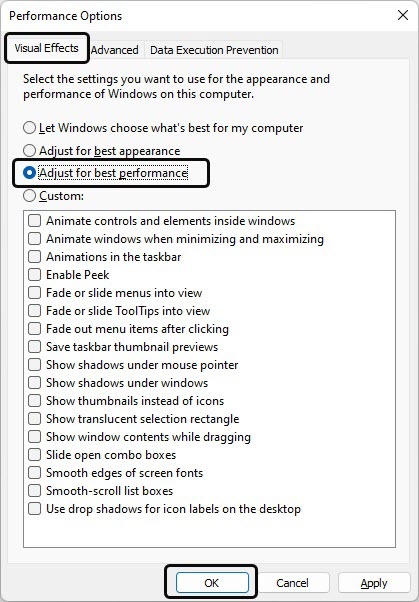Go to documentation repository
On video Servers and Clients with installed Intellect Windows OS is to be set to the best performance mode:
- Go to Start – Control panel – System.
- In the appeared window go to the Advanced tab and click the Settings button in the Performance group.
- Go to the Visual effects tab in the appeared Performance Options window (1).
- Set the switch to Adjust for best performance position (2).
- Click the OK button (3).
The best performance has been adjusted.
Overview
Content Tools