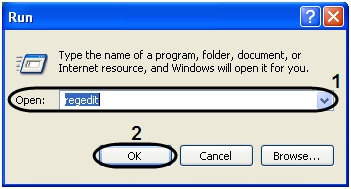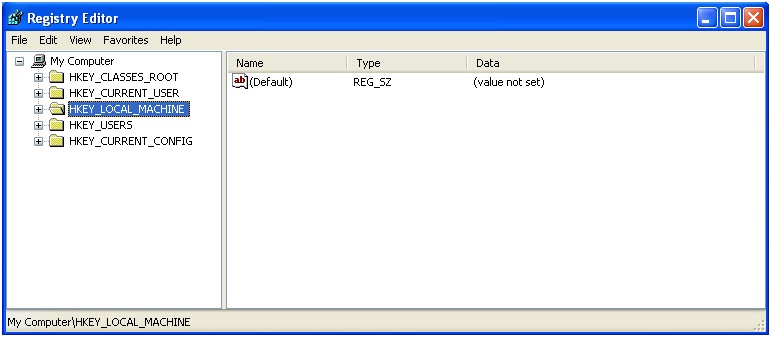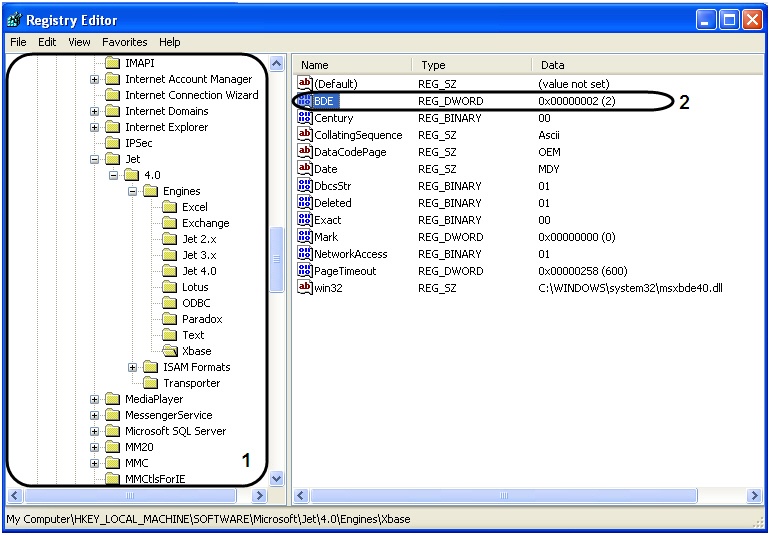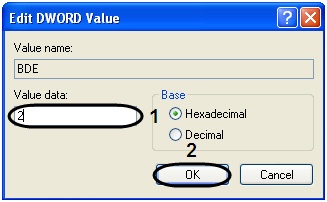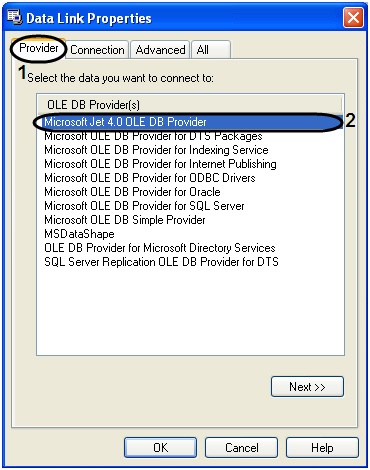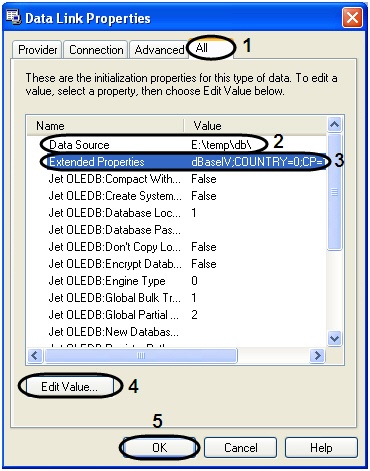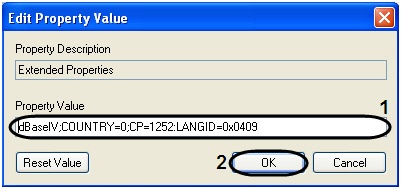Go to documentation repository
Documentation for Auto PSIM 1.0.1.
To set up the External plates database in DBF format do the following:
- Call for a dialog window Program launch or go to the Start menu and select Run or use the key combination WIN+R.
- Enter regedit in the appeared window.
- Click OK.
Registry Editor will open in result.
Note.
Detailed information about Registry Editor is given in the section Operation with OS Windows system register of the document Axxon PSIM software package. Administrator's Guide.
- In the register tree select HKEY_LOCAL_MACHINE\Software\Microsoft\Jet\4.0\Engines\Xbase.
- Select the menu point Edit -> Create -> DWORD parameter.
- Assign a name to a new DWORD parameter. For this enter the name in the BDE in the activated field, where on default the name New parameter №1 has already been entered, and then click a mouse in anywhere in the Registry Editor dialog window. The entered name of the new DWORD parameter will be automatically saved.
- Set the value to the new string parameter. Make a double click with a left mouse key upon the parameter's name for this. Edit DWORD value will open in result.
- Assign 2 value to the BDE parameter (1).
- Click OK to save the changes (2).
- DWORD BDE parameter will be created in result of operations in the registry (2).
- To set up the connection to the external database do the following operation in the Data Link properties window:
- Go to the Provider tab.
- From the Providers OLE DB list select the Microsoft Jet 4.0 OLE DB Provider point.
- Then go to the All tab (1).
- Set the path to .dbf files in the Data Source value range (2).
In the value range Extended Properties state dBase IV;COUNTRY=0;CP=1252:LANGID=0x0409 (3).
Note.
The value COUNTRY=0;CP=1252:LANGID=0x0409 is stated only in case of being stored in DOS-coding.
- To change the property value click the Change value… button (4).
- In the opened Edit property value window enter the changes in the Property value field (1).
- Click Ok to save the changes (2).
- Click OK to close the window Edit property value (5).
- Go to the Provider tab.
As the result the External Plates Database in DBF format has been setup.
Overview
Content Tools