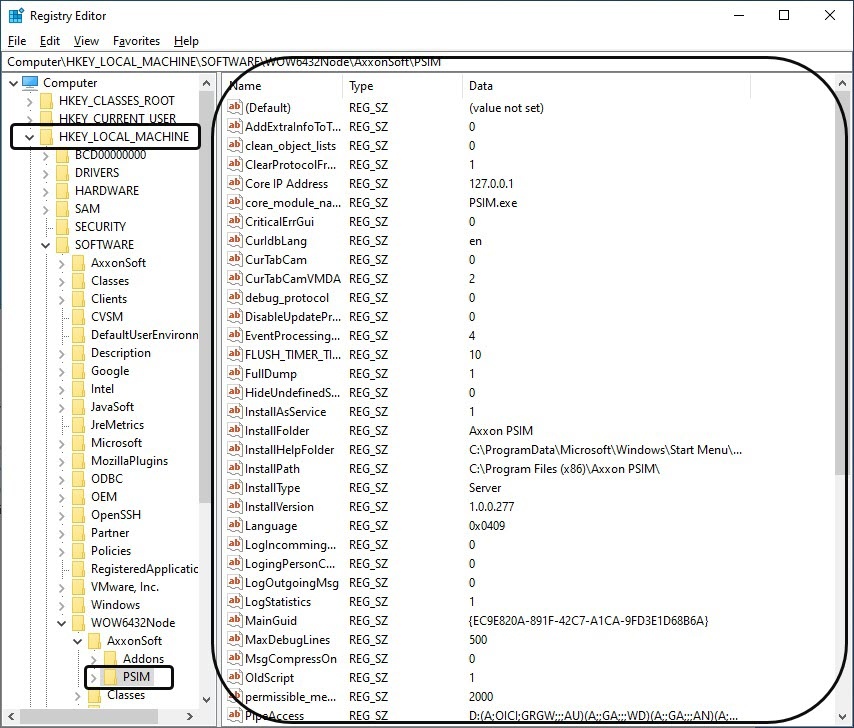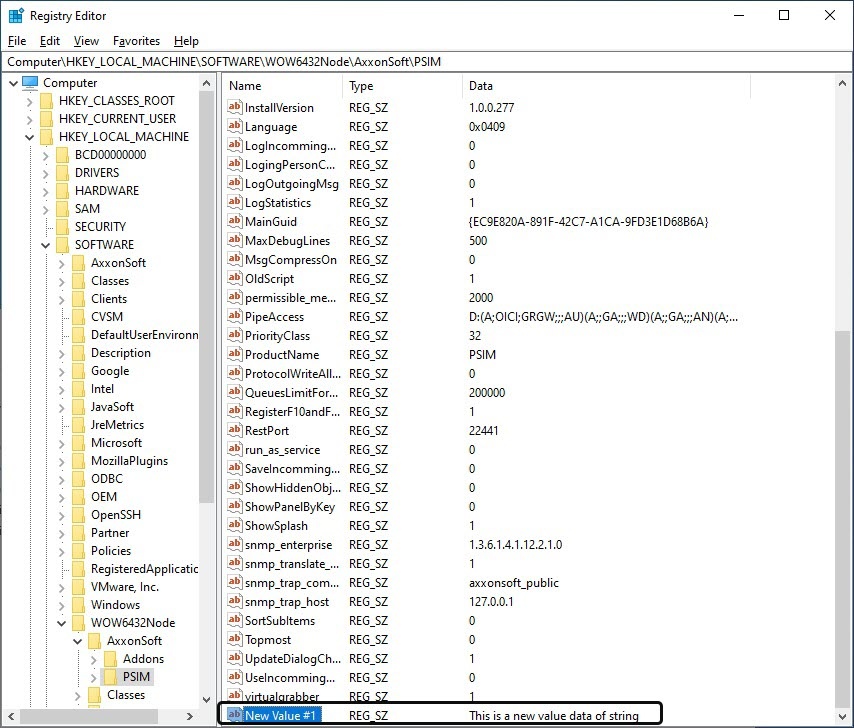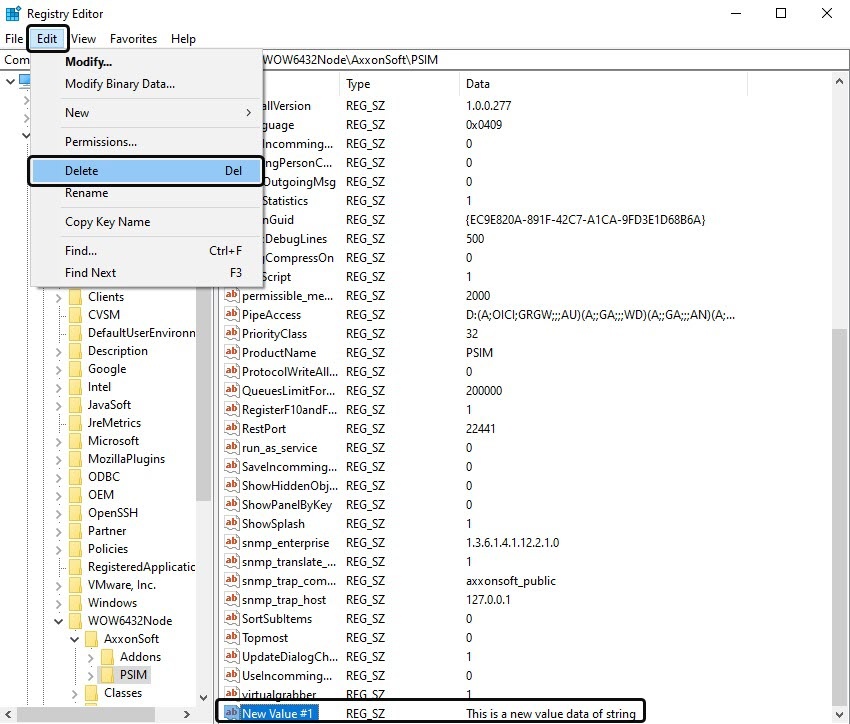Go to documentation repository
To delete a string parameter from the registry, do the following:
- Select the required branch and click the plus icon. All folders (keys) inside this branch will be displayed.
- Find a key containing the parameter to be deleted. The table on the right will display the existing parameters of this key.
- Select the parameter to be deleted.
- In the menu, select Edit, then Delete.
The string parameter will be deleted from the registry.
Note.
The Edit menu can also be opened as a context menu by right-clicking the required parameter.
Overview
Content Tools