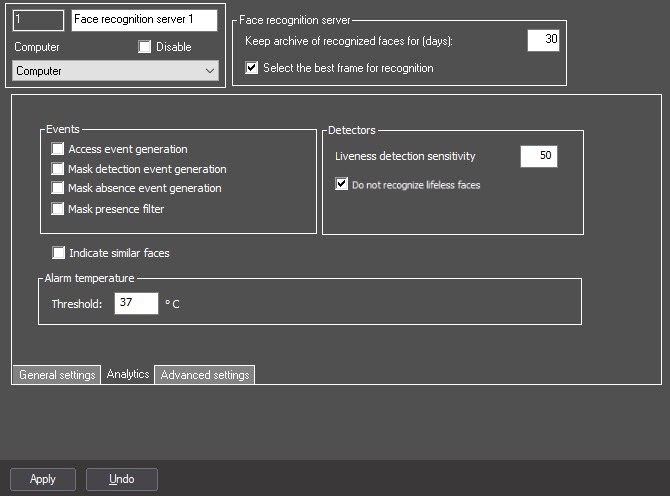Go to documentation repository
Documentation for Face PSIM 1.0.1.
Previous page Next page
To configure the detection of artificial (fake) faces, do the following:
- Go to the Analytics tab (1) of the Face recognition server settings panel.
- In the Liveness detection sensitivity field (2), specify the sensitivity of artificial faces recognition in percent (see Configuring the permissions and additional settings).
- Click Apply (3) to save the settings.
The artificial face detection is now configured.
Overview
Content Tools