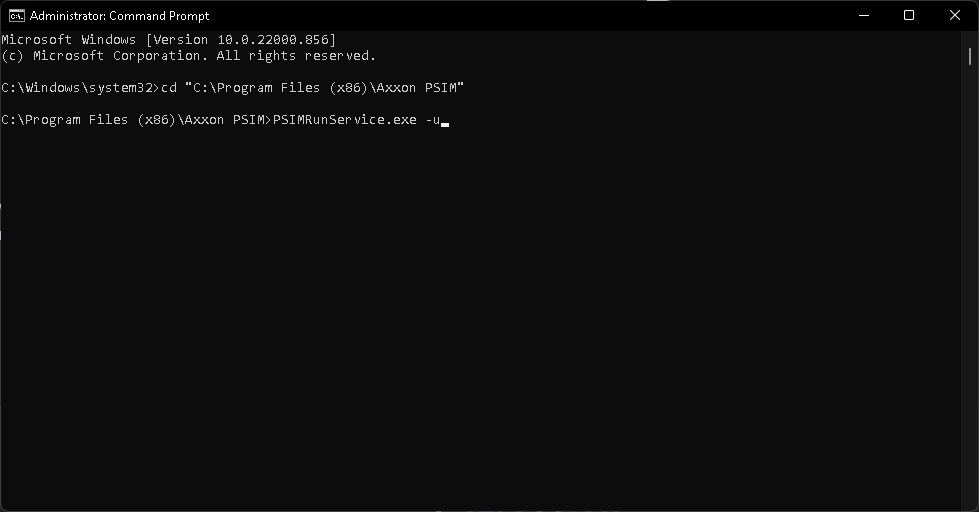Go to documentation repository
To disable the startup of Axxon PSIM as a Server, do the following:
- Restart Axxon PSIM. In this case, do the following:
- Remove Axxon PSIM (see Removing Axxon PSIM software section).
- Install Axxon PSIM without setting the Server checkbox (see Installing Axxon PSIM software section).
- Use the command prompt. In this case, do the following:
- Run the Windows cmd.exe command prompt:
- Under the administrator account with disabled UAC.
- As administrator under the administrator account or user account with enabled UAC.
- Go to the Axxon PSIM installation directory.
- Run PSIMRunService.exe –u command with the Windows command prompt.
- Run the Windows cmd.exe command prompt:
Axxon PSIM as a Service startup is now disabled.
Overview
Content Tools