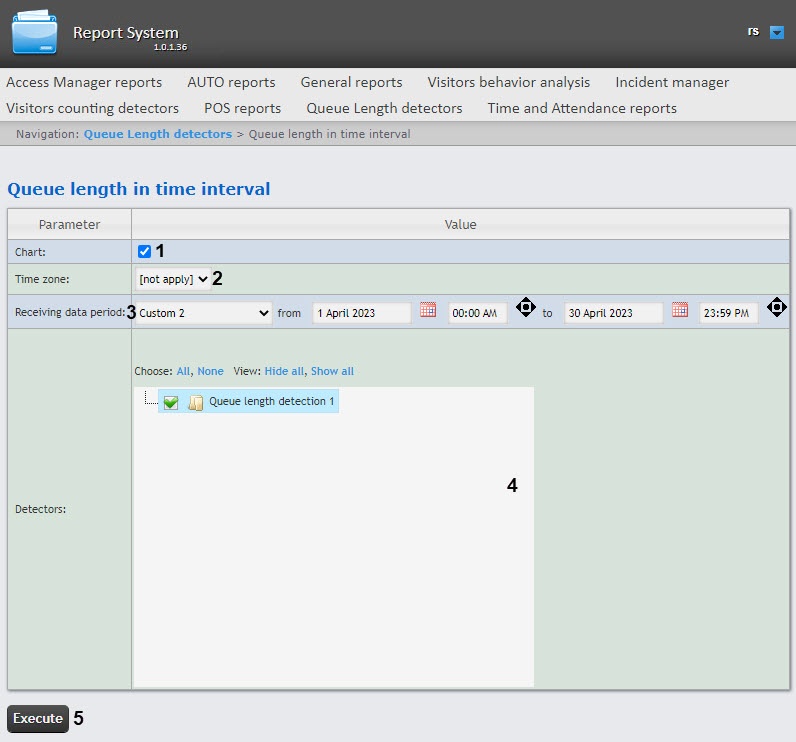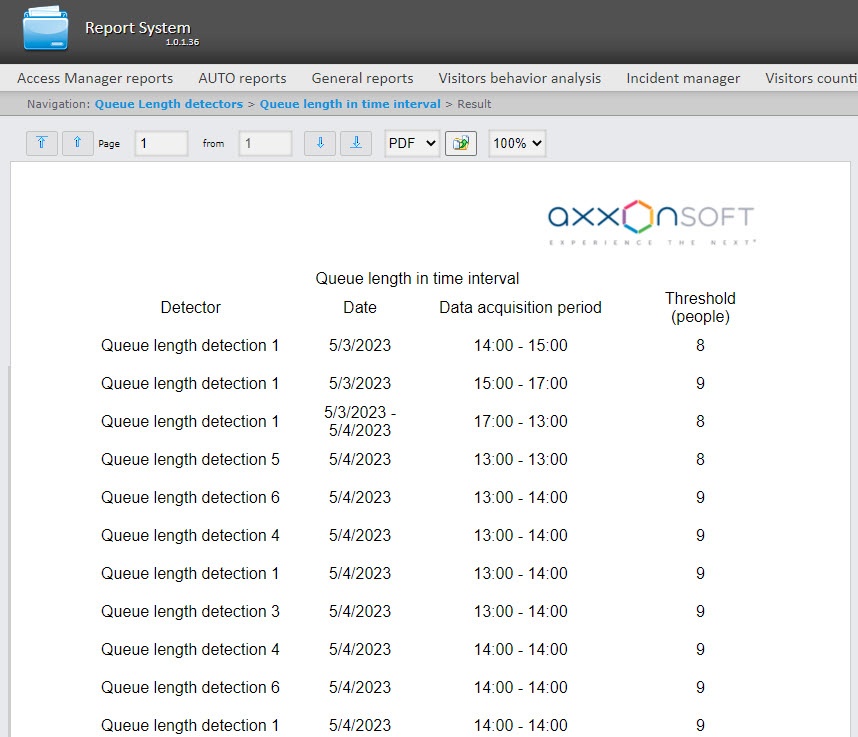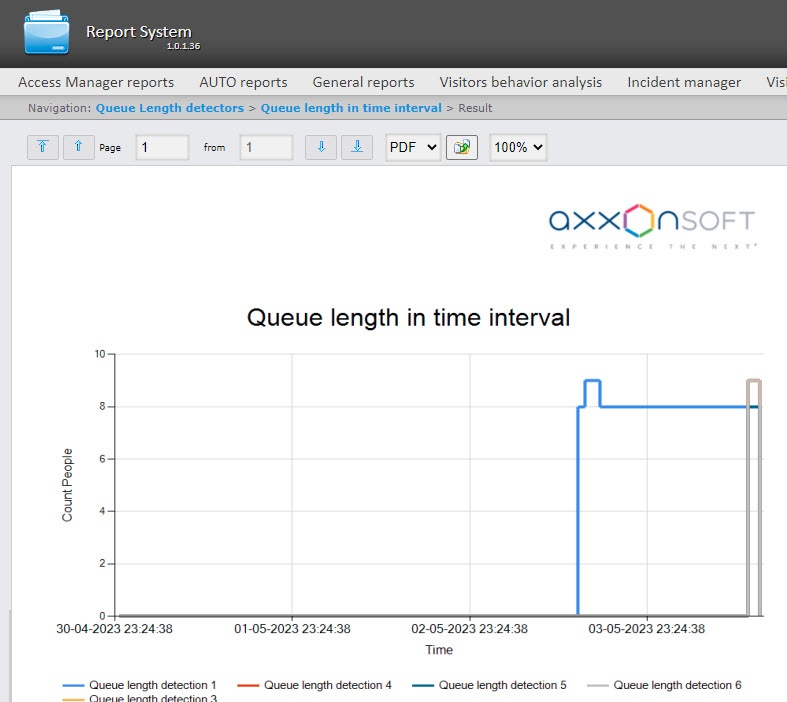Go to documentation repository
Documentation for WEB Report System PSIM 1.0.1.
Previous page Next page
The Queue length in time interval report provides the information on the queue length for the time interval. The data can be presented in the form of a chart or a table.
Note
The Queue length in time interval report is related to the Queue Length Detector module (it is necessary to create the corresponding object in Axxon PSIM).
To create the Queue length in time interval report, do the following:
- Select the Queue length in time interval report type (see Selecting a type of reports by Queue Length detectors). As a result the dialog box for specifying the report parameters will be displayed.
- Set the Chart checkbox (1), if it is necessary to display the report in the form of a chart.
From the Time zone drop-down list (2), select time zone for which report is to be created.
Note
Time zones created in the Axxon PSIM software package which have only one time period and haven't got any inclusions are available to select. Selection of week days is not performed. Detailed information about creation and using of time zones is presented in the Creating and using time schedules section.
- From the Receiving data period drop-down list select the time period for which the report should be created (3). If the Custom or Custom 2 time period is selected, enter the start and end dates of the time period for which the report should be created in the from and to fields using the Calendar tool. Click the button near the corresponding field to use the Calendar tool. It is also necessary to enter the time of start and end periods using the button.
- In the Detectors field (4), set the checkboxes for those Queue Length detector objects which information should be displayed in the report. Click All to select all found/available detectors. Click None to deselect. Click Show all to expand the detectorsstructure. Click Hide all to hide the detectors structure.
- To create a report, click Execute (5). As a result, the report by the queue length in time interval with specified parameters will be displayed.
Example of the report in the form of a table:
Example of the report in the form of a chart: