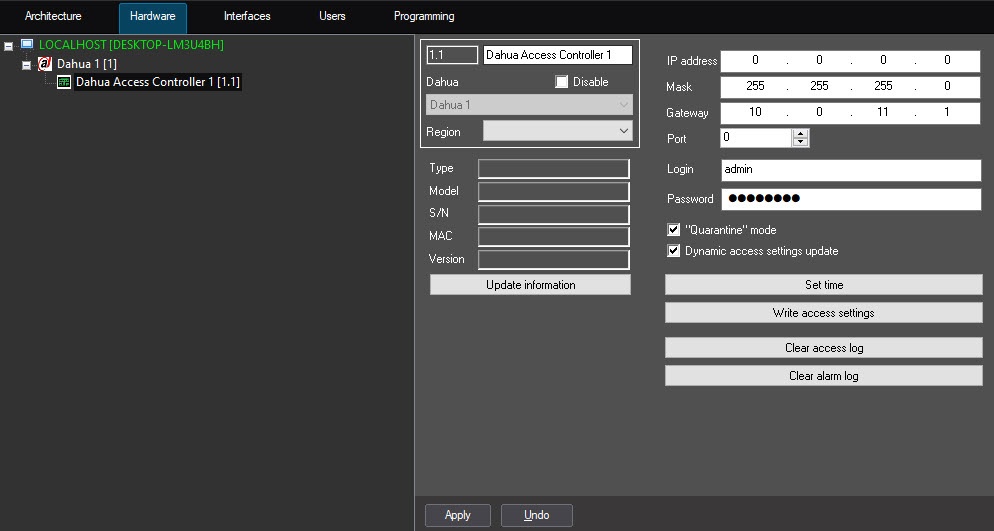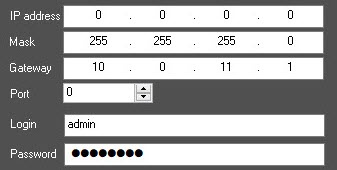Go to documentation repository
Documentation for ACFA PSIM 1.3.
Previous page Next page
The Dahua terminal connection is configured as follows:
- Create a Dahua object based on the Computer object on the Hardware tab of the System settings dialog window.
- Go to the settings panel of the Dahua ASA6214F object, which is created based on the Dahua object.
- In the IP (1) and Port (2) fields, enter the IP address and port of the terminal.
- In the Login (3) and Password (4) fields, enter the login and password to connect to the terminal.
- Set the Temperature/Mask events checkbox (5) if it is necessary to display the events with the body temperature and the face mask presence/absence in the Event viewer interface object.
- Click Apply (6) to save the settings.
The Dahua terminal connection is now configured.
Overview
Content Tools