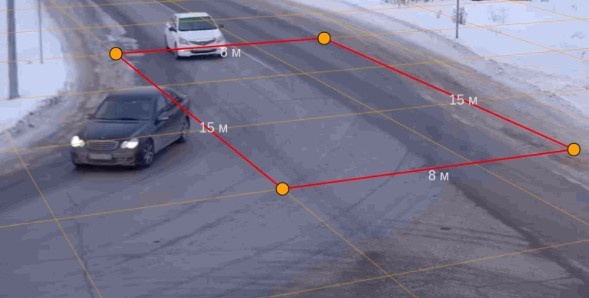You are viewing an old version of this page. View the current version.
Compare with Current
View Page History
« Previous
Version 2
Next »
| Recommendations | You must install the camera according to the requirements (see Camera requirements for License Plate Recognition RR, Vehicle Recognition RR and their sub-tools). You must select an area in the frame that meets the following conditions: - The sides of the selected area (Speed detection area height and Speed detection area width) must be equal in pairs.
The angles of the selected area must be 90° in the real world.
- When you specify the area in the Surveillance window, you must focus on:
- Traffic lanes (solid and broken lines on the roadway).
- Road curbs.
- Vehicle bumpers and wheel contact points with the roadway.
- Crosswalks.
- The quality of vehicle recognition will be higher if the selected area occupies a significant part of the frame and is as close to the camera as possible.
You can use the dimensions of a particular vehicle as a reference point. For example, Hyundai Solaris: length (Speed detection area heigh)—2.6 meters, width (Speed detection area width)—1.73 meters
|
Examples of the corresponding selected area | Lines are parallel to road marking and vehicle bumpers: 


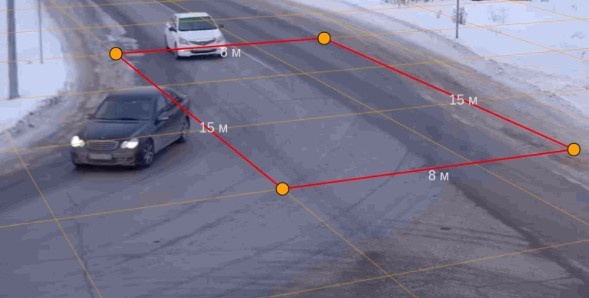
|