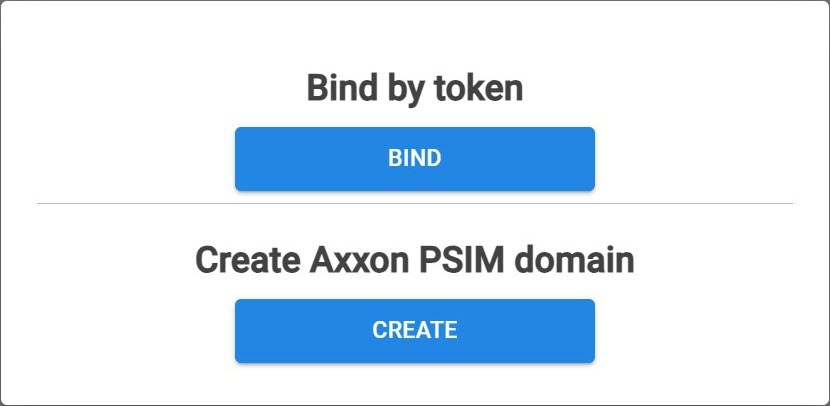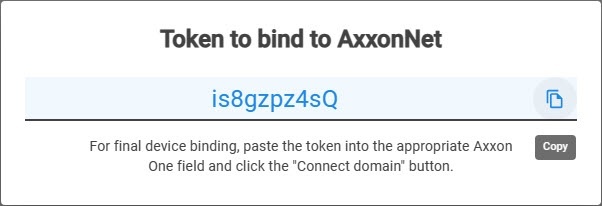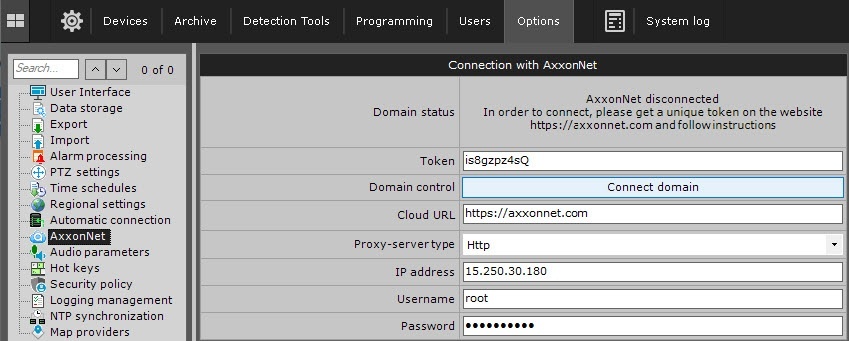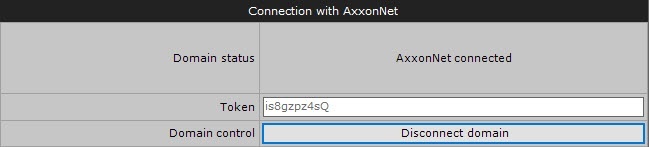Previous page Next page
General information
Domain is a selected group of Axxon One Servers.
Connecting a domain
To connect a domain to AxxonNet, you must:
- Have access to the internet.
- Open ports 80 and 443.
- Allow access of incoming and outgoing traffic to the address of the cloud service to which you want to connect if the Server has limited internet access.
- Click the button in the upper right corner on the Domains tab and copy the token to bind to the Axxon One domain.
- In Axxon One, select Settings → Options → AxxonNet.
- Paste the copied key to bind to AxxonNet into the Token field.
- Enter the Cloud URL to which you want to connect.
- If you connect through a proxy-server:
- From the drop-down list, select the Proxy server type:
- None
- Http
- Https
- Socks5
- Enter the IP address of the cloud service to which you want to connect.
- Enter the Username and Password to connect to the proxy-server.
- From the drop-down list, select the Proxy server type:
- Click the Connect domain button.
If the connection is successful, the status in the Axxon One will change to AxxonNet connected. To disconnect the domain from AxxonNet, click the Disconnect domain button.
If several domains with identical names are connected to AxxonNet, a sequential number will be added to each of the names listed on the Domains tab. If there is no connection with the Server, the domain is highlighted in red color.
Editing a domain name
To change a domain name in AxxonNet, do the following:
- On the Domains tab, click the button next to the corresponding domain and select Rename.
- Enter a new name and click the APPLY button. You can use up to 100 characters in the domain name. If you exceed the number of characters, the message Name too long will be displayed.
To cancel the changes, click the CANCEL button.
The domain name will change only in AxxonNet. The name will remain the same in Axxon One.
Deleting a domain
To delete a domain from AxxonNet, do the following:
- On the Domains tab, click the button next to the corresponding domain and select Delete.
- In the window that opens, click the YES button.
To cancel the deletion, click the NO button.
The domain will be deleted only from AxxonNet. The domain will remain in Axxon One.