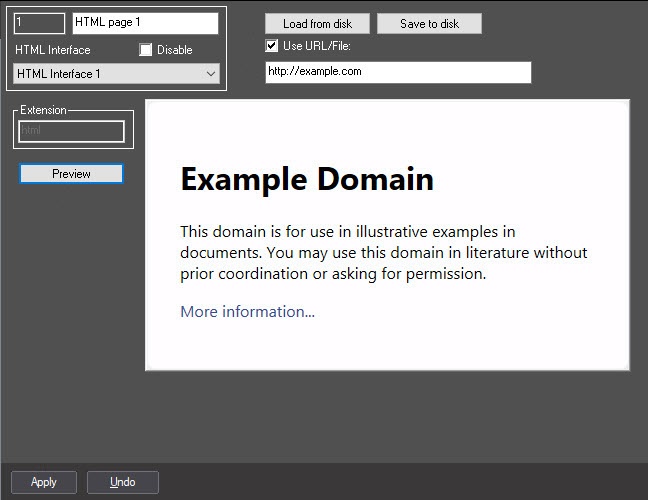Go to documentation repository
To go to the specified URL while opening web-page in the HTML Interface window, do the following:
- Go to the settings panel of the HTML page object.
- Set the Use URL/File checkbox (1).
- In the text field, enter the URL-address of required page (2).
- Click the Preview button to display the selected HTML page (3). As a result, the page content will display in the preview box (4).
- Click Apply (5).
Configuring of opening web-page by specified URL is completed.
Overview
Content Tools