General information
This action switches an output to the selected state.
Configuring an action
To configure this action, do the following:
- Go to the Programming tab.
- In the Event rules or Cycle rules list, click Create... (see Configuring macros).
- If necessary, select a start condition that triggers a macro (see Configuring start conditions).
- Click the
 button.
button. - From the drop-down list, select Camera: Switch on/off output.
- In the Switching output parameter, select an output that you want to switch when a macro triggers. You can select any active output in the system, including outputs linked to another server.
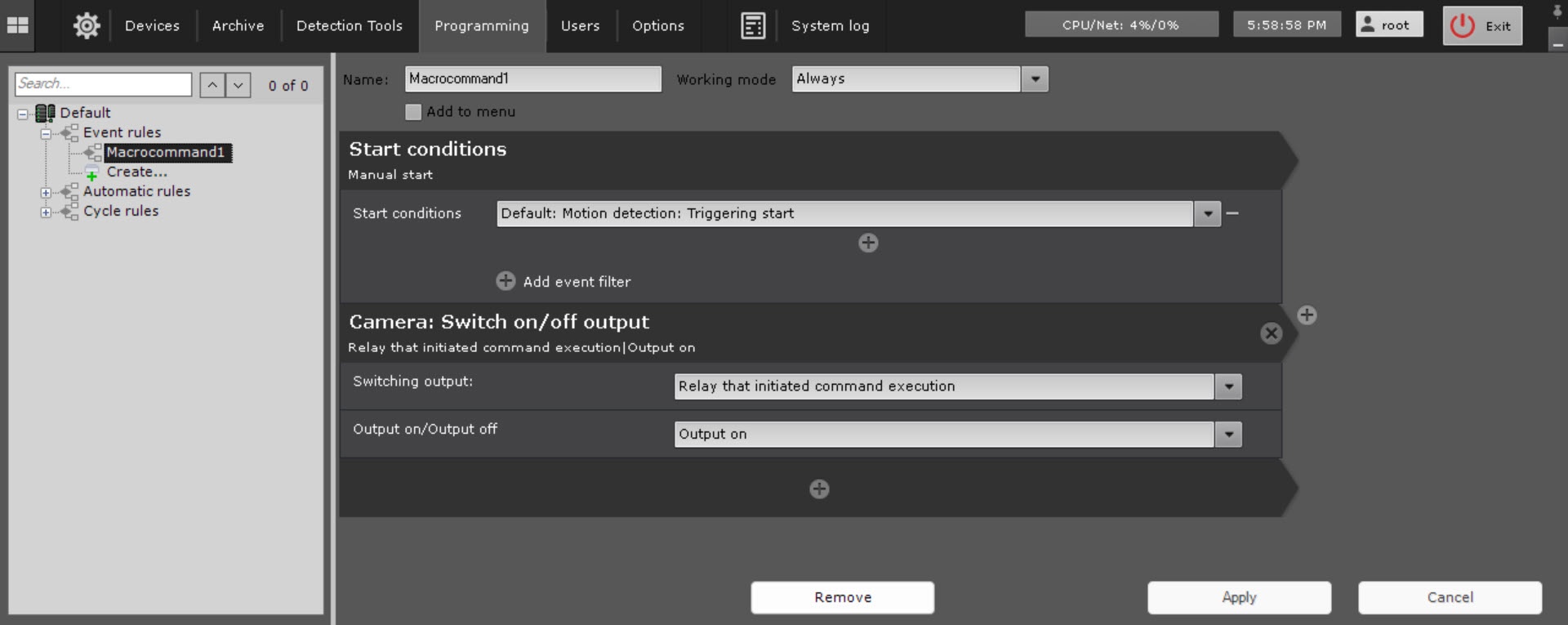
- In the Output on/Output off parameter, select the required operation.
- Click the Apply
 button.
button.
Configuration of the output switching action is complete.
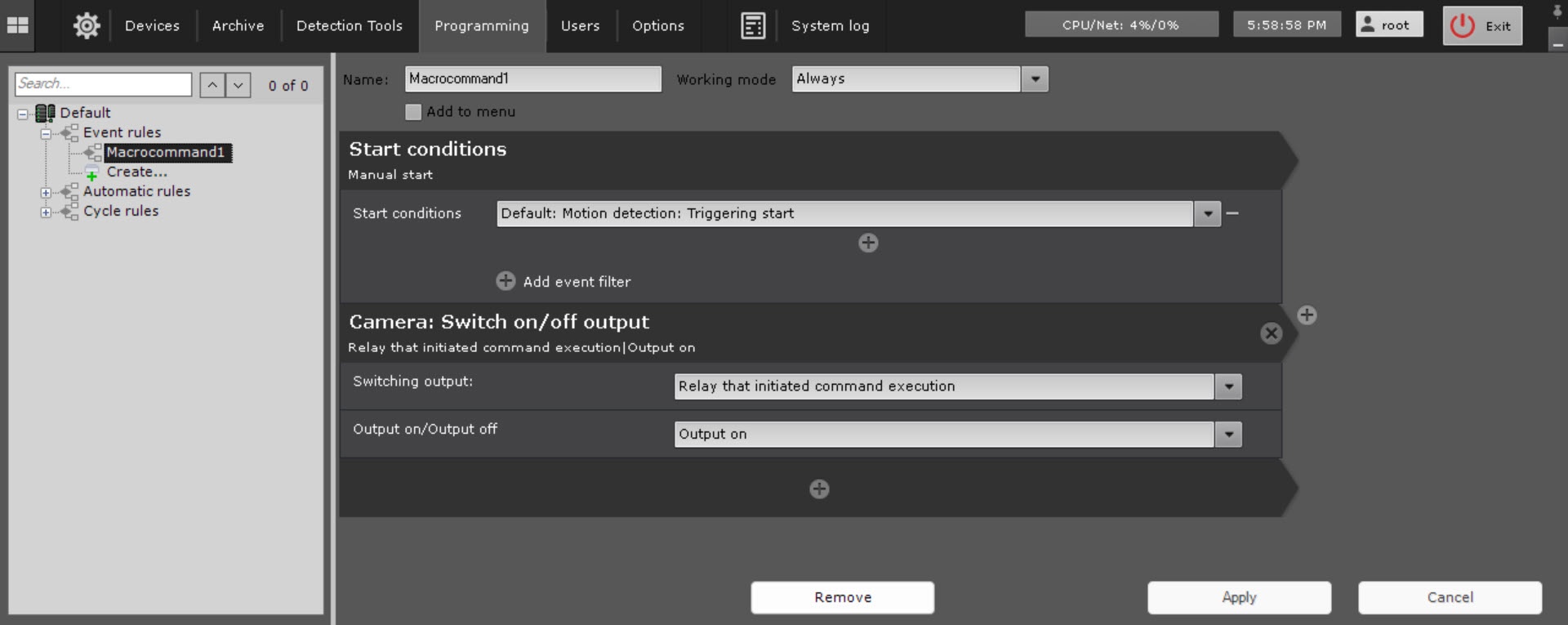
 button.
button.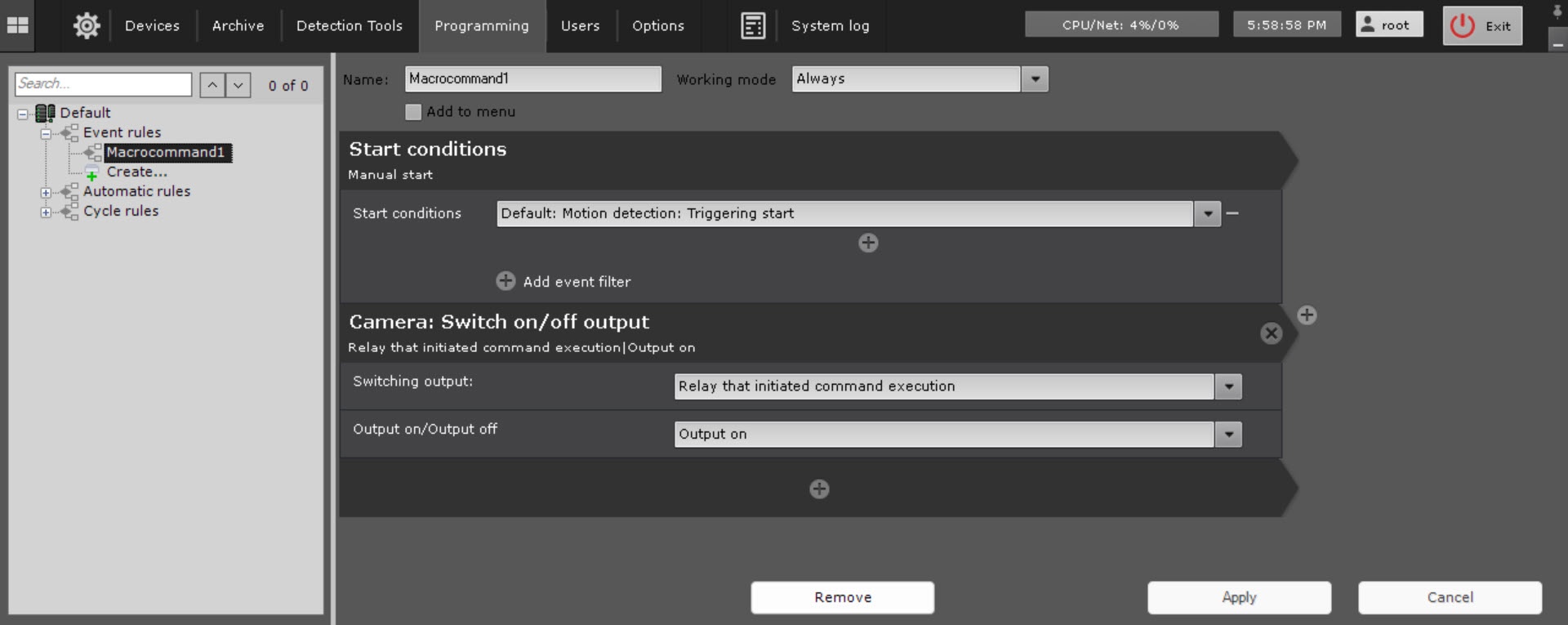
 button.
button.