General information
This action sends a push notification to the device with the AxxonNet app installed (see AxxonSoft mobile Clients. Documentation).
To run the action, make sure the following requirements are met:
- the Axxon-domain must be connected to AxxonNet (see Configuring a domain in AxxonNet).
- the user who receives a notification must be logged in to the app via AxxonNet.
Configuring an action
To configure this action, do the following:
- Go to the Programming tab.
- In the Event rules or Cycle rules list, click Create... (see Configuring macros).
- Select a start condition that triggers a macro (see Configuring start conditions).
- Click the
 button below start conditions.
button below start conditions. - From the drop-down list, select Notification: Send push notification.
- In the Title parameter, enter the title of the notification.
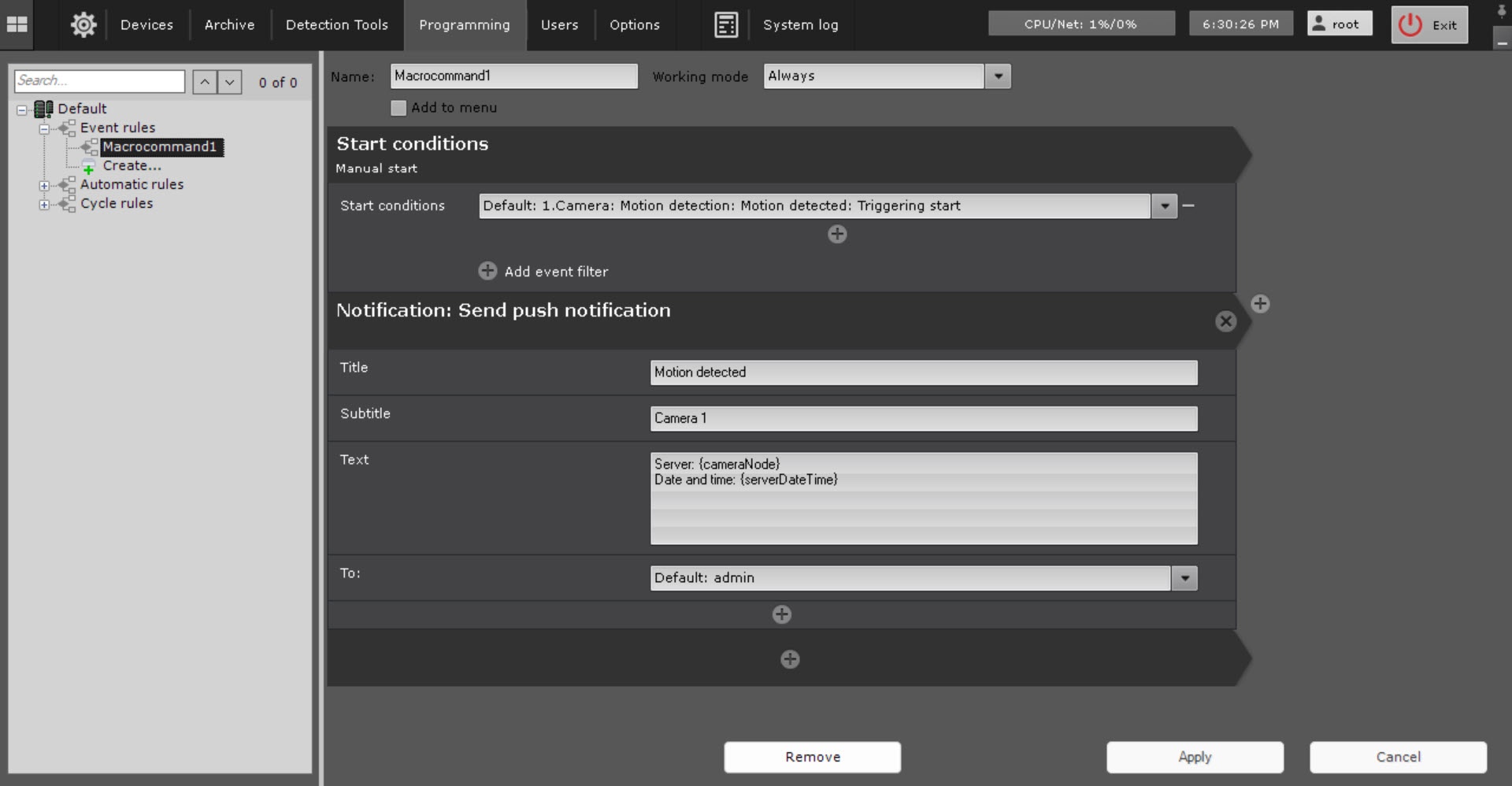
- In the Subtitle parameter, enter the subtitle of the notification.
- In the Text parameter, enter the main text of the notification. You can use text templates (see Text templates in the action settings).
- In the To parameter, select a user or role to whom the notification will be sent.
Click the Apply  button.
button.
Configuration of the Send push notification action is complete.
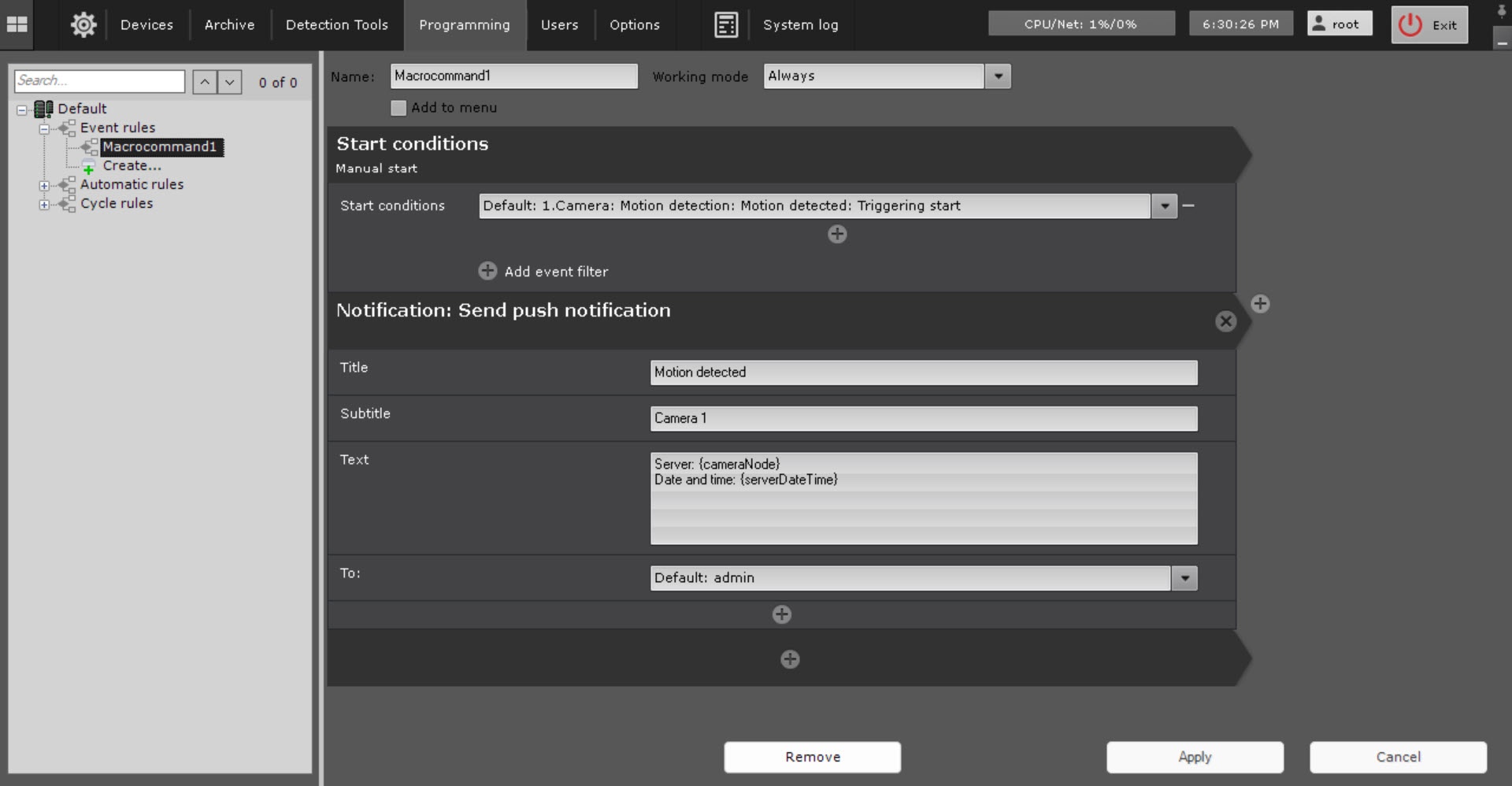
 button.
button.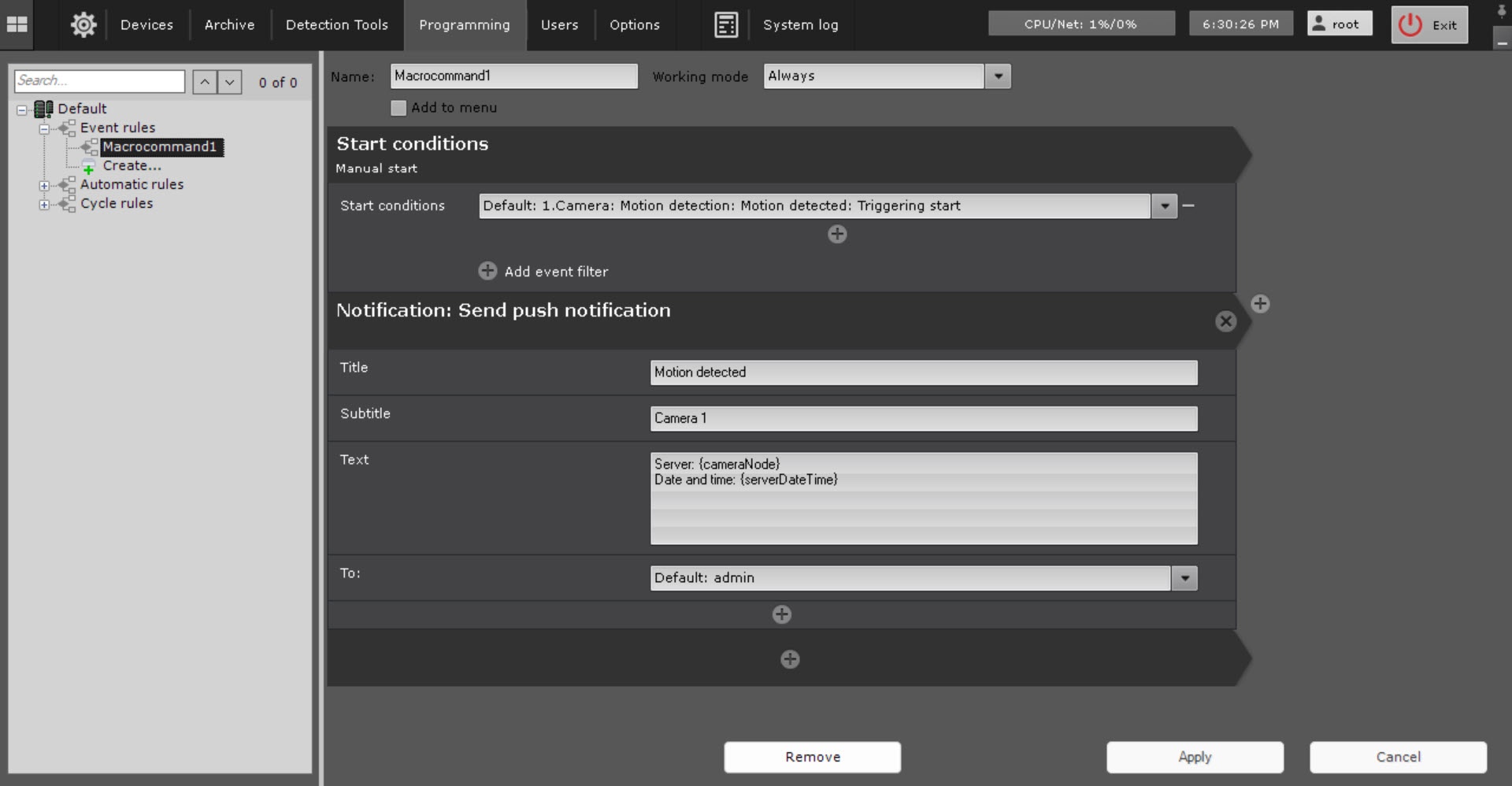
 button.
button.