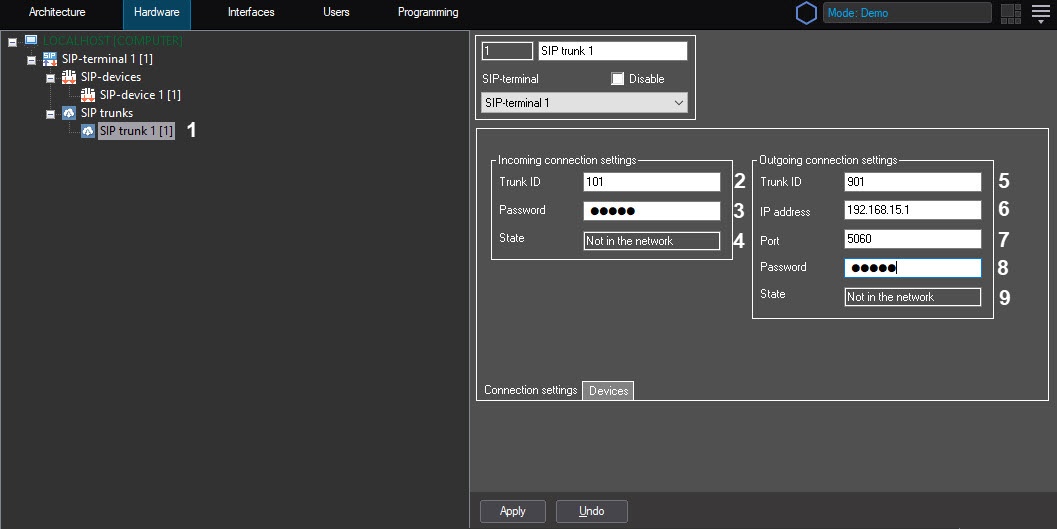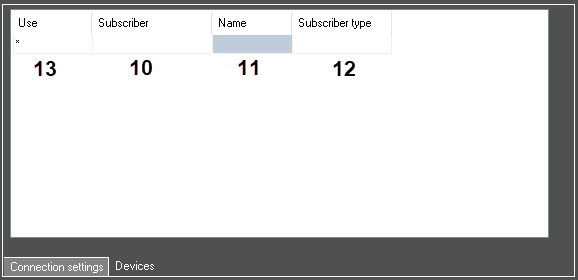Go to documentation repository
A SIP trunk is used to create a virtual communication channel between two SIP servers. It can be two Axxon PSIM SIP servers, or the Axxon PSIM SIP server and a third-party SIP server.
Before you start configuring the SIP trunk, it is necessary to add to Axxon PSIM the SIP-devices of a third-party server based on the same SIP-terminal on which the SIP trunk will be added (see Configuring SIP-devices of the Axxon PSIM's SIP server).
In the following description of the SIP trunk configuration procedure, the connection between the Axxon PSIM SIP server and a third-party SIP server is used as an example.
The SIP trunk is configured as follows:
- Create a SIP trunk object on the basis of the SIP-terminal object which is to be connected with the SIP trunk (1).
- On the Connection settings tab, in the Incoming connection settings group:
- In the Trunk ID field (2), specify the ID of the third-party SIP server that is registered in Axxon PSIM;
- In the Password field (3), enter the password for connecting to a third-party SIP server;
- The State field (4) displays the current status of the registered SIP server.
- On the Connection settings tab, in the Outgoing connection settings group:
- In the Trunk ID field (5), specify the ID of the Axxon PSIM SIP server, which is registered on a third-party SIP server;
- In the IP address field (6), enter the IP address of the third-party SIP server;
- In the Port field (7), specify the port of the Axxon PSIM SIP server;
- In the Password field (8) specify the password for connecting to the Axxon PSIM SIP server;
- The State field (9) displays the current status of the Axxon PSIM SIP server.
- On the Devices tab, select the devices of the third-party SIP server that will be used on the Axxon PSIM SIP server:
- From the Subscriber drop-down list (10), select the device number;
- The Name (11) and Subscriber type (12) fields will display the device name and type, respectively;
- In the Use column (13), put * (asterisk) in front of the devices that will be used.
- From the Subscriber drop-down list (10), select the device number;
Click the Apply button.
Note
After you click the Apply button, the specified settings will be sent to the second server, and the registration will be received from it, that is, the connection will be updated. Then, the connection will be updated every 10 minutes. You can change this time interval using the ClientExpires key (see Registry keys reference guide).
The SIP trunk is configured.
Attention!
To ensure the SIP trunk operation, it is necessary that similar settings are made on the server, with which the communication should be set.