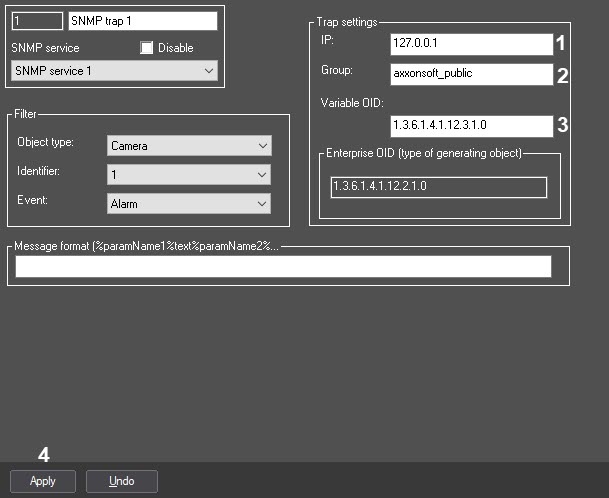Go to documentation repository
Setting the trap with SNMP-message is done in the following way:
- Go to the settings panel of SNMP trap system object.
- In the IP field, enter IP-address from SNMP-manager, that will receive SNMP-traps with messages concerning the events (1).
In the field Group, enter the community name for SNMP-trap authentication on the computer with installed SNMP-manager(2).
Note.
Safety model on the basis of communities is realized in Axxon PSIM program complex.- In the field Variable OID, enter the unique trap’s number in the tree of SNMP-objects (3).
- To save the changes click Apply button (4).
Setting up the trap with SNMP-message is completed.
Overview
Content Tools