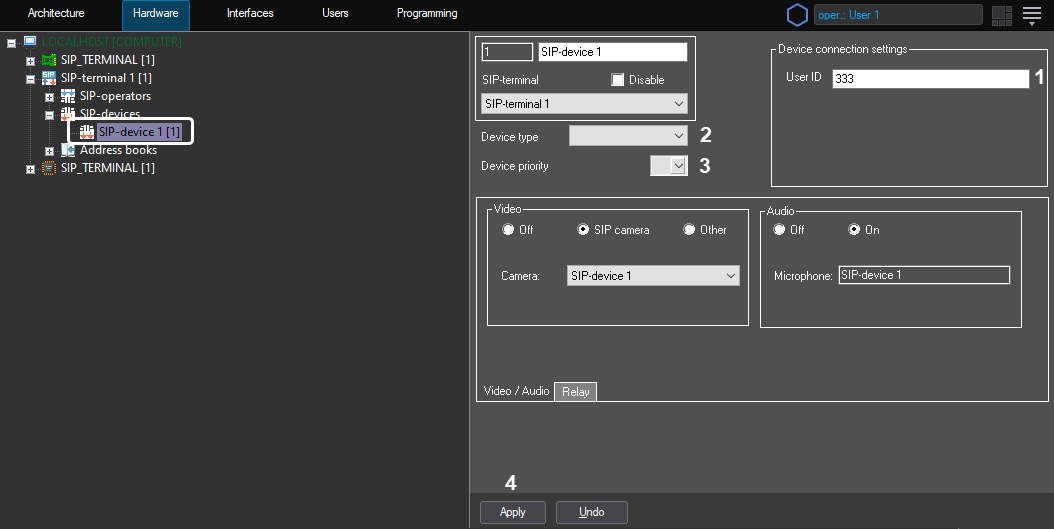Go to documentation repository
The SIP-device of the Intellect's SIP client is configured as follows:
- Create a SIP-device object based on the SIP-terminal object on the Hardware tab of the System Settings dialog box.
- In the User ID field (1), specify the SIP-device identification number, i.e. the number to call it.
- From the Device type drop-down list (2), select the icon type used to display the device on the Map.
- From the Device priority drop-down list (3), select the priority of calls from this device when displayed on the SIP panel. The lower the number, the higher the priority and, hence, the higher the call is displayed in the list. If the field is left blank, the priority is considered minimal. Calls from devices with the same priority will be sorted by the time of the call.
Click Apply (4).
Note
The Video / Audio and Relay tabs are intended for configuring a SIP-device only for the SIP server terminal type (see Configuring SIP-devices of the Axxon PSIM's SIP server).
The SIP-device of the Intellect's SIP client is now configured.
Overview
Content Tools