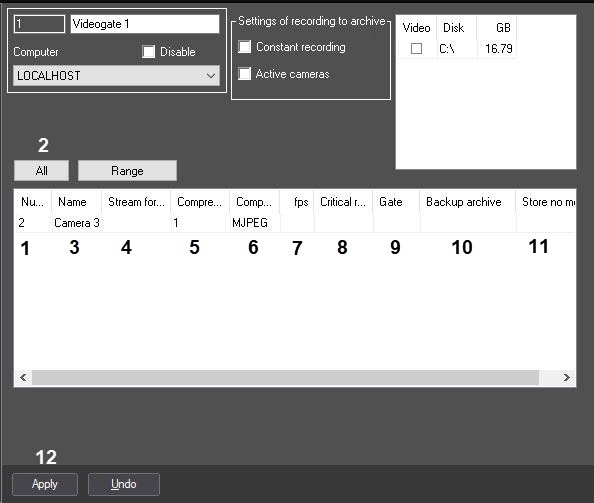Go to documentation repository
One can set and select cameras for transmitting the video signals through Videogate in two ways:
- Separately. Use the settings panel of Videogate object.
Complex. Use the Add/edit cameras dialog box.
Note.
Order of complex selection of video cameras for transmitting video signals through the Videogate is described in Selecting video cameras as a group for the Videogate module.
To select cameras on the settings panel of the Videogate object do the following:
- Go to the settings panel of Videogate system object.
From the dropdown list in the column Number select the number of the required video camera (1).
Note.
To select all cameras, registered in the system, click the ALL button (2).- In result in the column Name the name of the selected camera will be displayed (3).
- In the Stream for archive dropdown list select the video stream from the Server that you want to use to record the videogate archive (4). By default, the Archive stream that the Server uses for constant recording is recorded (see also Configuration of multistream video).
In case, when compression level of the video signal for transmitting through the Videogate, select from the dropdown list in the column Compression the required compression level of video signal (5). Compression level of the video signal rises from «0» (compression is absent) to «5» (maximum compression).
Note.
In case of setting the compression level video signal on the Server has to be preliminary decompressed, that leads to great load on CP of the Server.To change the procedure of video signal compression during transtission through the Videogate, select the required procedure of compression from the Compressor drop-down list (6).The value in the Compression list is to be selected if the compressor is specified (5). If Compression is selected but Compressor is not set, the Motion Wavelet compressor if used.
Note.
Recompression is performed on the Server side.In case, when video signal has to be groomed out for its transmitting through the Videogate, enter in the field in the column fps the required frame rate of the video signal (7).
Note.
The given fps value must be less than the frame rate of video signal’s digitizing by video input device. Otherwise frame rate of video signal will be equal to the frame rate of digitizing.
The given fps value must not be less than 0.01 which corresponds to transmission of one frame in 100 seconds.Note.
For correct grooming of a video stream compressed with the help of H.264 or MPEG4 codecs, the fps value is to be equal to keyframe rate specified in the device (IP-camera) or Axxon PSIM settings (see Configuring video compression section).In case, when transmission of video signals through the local net or from the Server to the Videogate has to be controlled, enter in the field in the column Critical rate minimal available value of frame rate of video signals, transmitted to the Videogate (8).
Note.
The given value Critical rate should not be more than the frame rate of video signal, transmitted to the Videogate.
The setting of critical rate on the Videogate must be combined with the settings of Alarm messages window system object (see. Setting up the Alarm Message window). In this case with the reduction of rate of inputting signals below the given value Alarm messages window will be displayed with the message "Reduced input rate".- In case, when video signal from the selected video camera is to be received from the other Videogate object, then select the name of this object from the dropdown list in the Gate column (9).
In case, when the video archive for the selected camera has to be received from the Backup archive object, select the name of this object from the dropdown list in the Backup archive (10).
Attention!
Selected value is to be coincide with value which is specified while configuring video cameras for displaying for this Camera – see the Selecting and configuring video cameras section.- Repeat steps 2-8 for all the required cameras.
- To save all the changes click Apply button (11).
Selection of cameras on the settings panel of the Videogate object is completed.