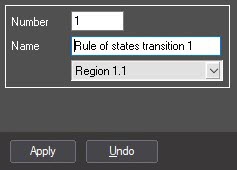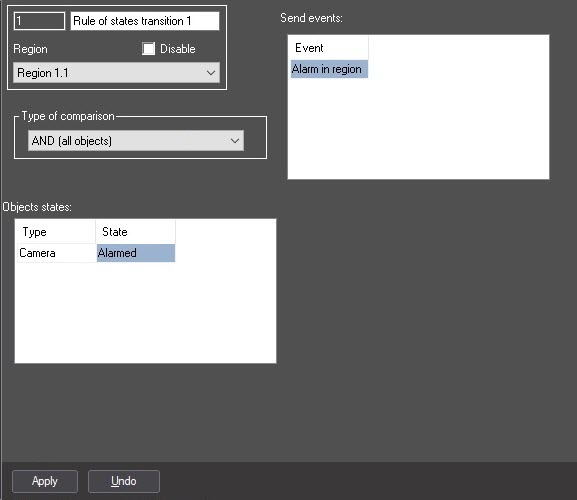Go to documentation repository
To create a rule of states transition, do the following:
- Create a Rule of states transition object.
- Select Create object => Rule of states transition in the context menu of the Region object.
- Type-in the number and name of the object in the corresponding fields (1).
Click the Apply button (2).
Note.
As a result the settings panel for the Rule of states transition object appears.
- Select Create object => Rule of states transition in the context menu of the Region object.
- Set the condition of rule activation on the settings panel of the Rule of states transition object.
Select the object type in the Type list of the Object’s states table (1) and in the State list (2) specify the state of this object at which the Region state is to be changed.
Note.
Repeat step 2.1 for all required object types.- If the state of the Region is to be changed when all objects of types added to the Object’s states table are in these states, select the AND (all objects) value in the Type of comparison list (3).
- If the state of the Region is to be changed when at least one object of type added to the Object’s states table is in this state, select the OR (at least one object) value in the Type of comparison list (3).
- In the Event list of the Send states: table select the event generated by the Region object when the rule condition is met (4).
- To save the changes click the Apply button (5).
The Rule of states transition is now created.
Overview
Content Tools