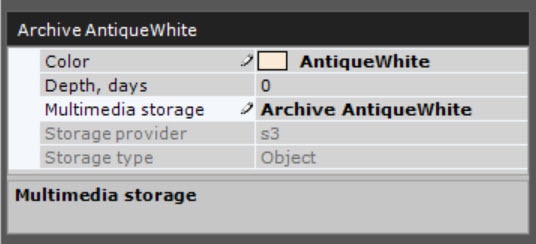Go to documentation repository
Documentation for Axxon One 2.0. Documentation for other versions of Axxon One is available too.
Previous page Next page
Attention!
We don't recommend you to set a cloud archive lifecycle policy, as this can lead to a complete loss of the archive.
To create a cloud archive, do the following:
- Go to the Archive tab.
- In the branch of the Server object, click the Create link.
- Select the Cloud archive type.
- Select an archive from the suggested solutions.
- Specify general parameters:
- In the Color field, select the color of an archive.
- In the Depth, days field, specify the maximum depth of an archive in days. If you specify the 0 value, the entire archive is available for viewing.
- In the Multimedia storage field, specify the name of an archive.
- In the Partitions information section, click the + button.
- Configure the fields of an archive volume depending on the selected solution.
Note
Specifics of configuring fields of an archive volume for different solutions are given on the corresponding pages:
- Configuring an archive volume based on the Microsoft Azure solution
- Configuring an archive volume based on the Amazon solution
- Configuring an archive volume based on the Seagate Lyve Cloud solution
- Configuring an archive volume based on the Wasabi solution
- Configuring an archive volume based on the MinIO solution
- Click the Apply button.
As a result, a cloud archive and a volume are created based on the selected solution.
Overview
Content Tools